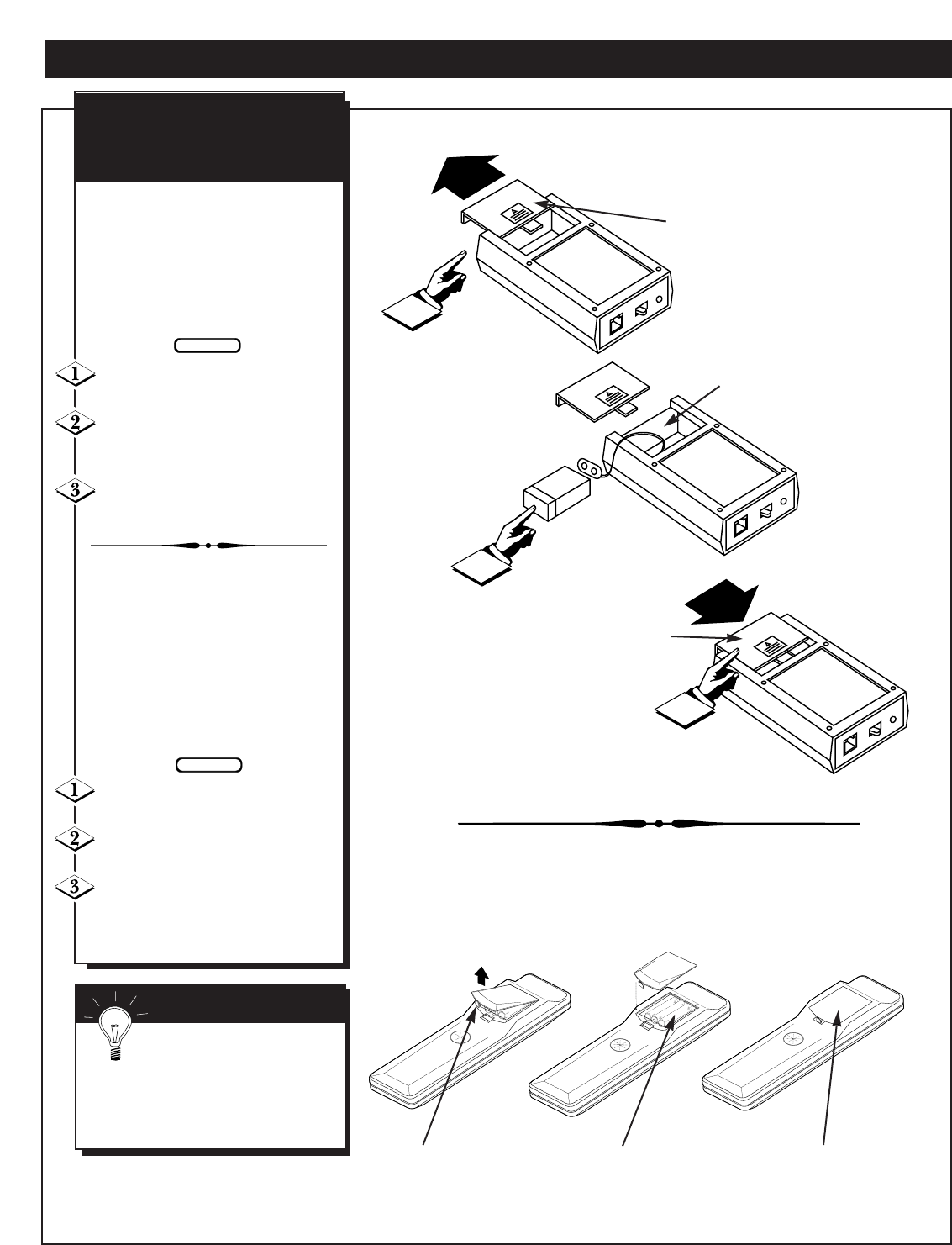
3
1
2
3
GETTING STARTED
Remember. Always be sure
to check the polarity of the bat-
teries before inserting them in the
Clon99-BK SmartLoader or the
RG4172BK (T374AH) Remote
Control.
SMART HELP
BEGIN
CAUTION:
Failure to follow these instructions
may result in product damage. Please
read all instructions before beginning.
Battery installation
Clon99-BK SmartLoader
Before operating the Clon99-BK
SmartLoader, load a 9-volt battery
into the compartment in the bottom
of the Clon99-BK SmartLoader.
Slide the compartment lid in the
direction indicated by the triangle.
Plug the battery into the battery
cable, then place the battery in the
compartment.
Replace the compartment lid.
Battery installation
RG4172BK (T374AH)
Remote Control
Before operating the Remote
Control, please load the three AA
batteries into the compartment in the
bottom of the Remote Control.
Press the tab on the battery lid
and lift off the remote.
Following the diagrams inside the
Remote Control, load the batteries.
Then replace the battery lid. Point
the Remote Control at the TV and
see if it turns on the TV. If it does
not, repeat this step.
BEGIN
Clon99-BK SmartLoader Battery Installation
Slide the Battery Cover off the bottom
of the Clon99-BK SmartLoader
Attach and insert a 9 volt battery
Replace the Battery Cover
RG4172BK (T374AH) Remote Control Battery Installation
Press the tab on the Battery
Cover and lift it off.
Load 3 “AA” volt batteries
Replace the Battery Cover














