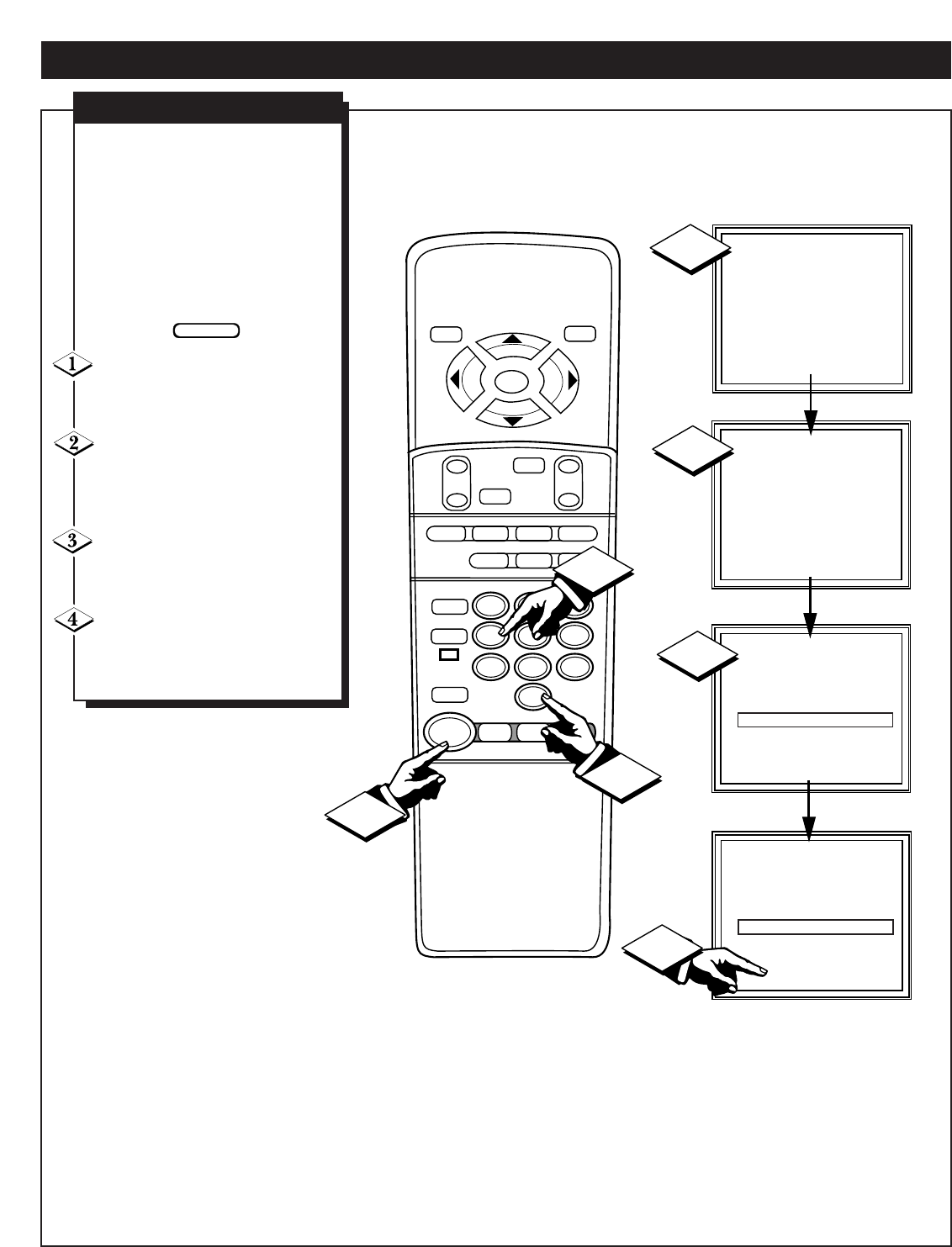
5
PHILIPS
SMARTLOADER 99
Copyright PCEC 1999
System Version D.0
PN 3135 019 01681
PRESS POWER TO BEGIN
Philips SmartLoader 99
System Version D.0
1 - Read TV
2 - Write TV With Settings
3 - Write TV Without Settings
4 - Erase SmartLoader Memory
5 - System Test
6 - Exit SmartLoader
Stored Memory Type 01, 04
Philips SmartLoader 99
System Version D.0
1 - Read TV
2 - Write TV With Settings
3 - Write TV Without Settings
4 - Erase SmartLoader Memory
5 - System Test
6 - Exit SmartLoader
Erase? Press 0 to confirm
Philips SmartLoader 99
System Version D.0
1 - Read TV
2 - Write TV With Settings
3 - Write TV Without Settings
4 - Erase SmartLoader Memory
5 - System Test
6 - Exit SmartLoader
Memory Erased
1
2
3
-
VOL
CH
1
2
3
4
5
6
7
8
9
0
S
E
L
E
C
T
M
SLEEP
A/CH
MUTE
POWER
+
CC
RECALL
RESET
CH GDE
GUEST
SETUP SETUP
TV TV
DCM
A
BCD
EFG
1
2
3
4
ERASING MEMORY OR DATA
ERASE MEMORY
To read and save the television mem-
ory, it is first necessary to erase any
currently saved data in the Clon99-
BK SmartLoader. If the “Stored
Memory Type” indicates no data is
saved currently, you may bypass the
ERASE MEMORY operation and
move directly to the READ MEMORY
operation.
With the Clon99-BK SmartLoader
on-screen display showing, press the
POWER button on the remote control
The Setup Menu will appear.
Press the Number 4 button on the
Remote Control to select the 4th
option “Erase SmartLoader Memory.”
The screen will ask “Erase?”
Press the 0 button on the remote to
confirm and begin the procedure.
The screen will indicate “Memory
Erased” when the data has been
erased for the Clon99-BK
SmartLoader.
BEGIN














