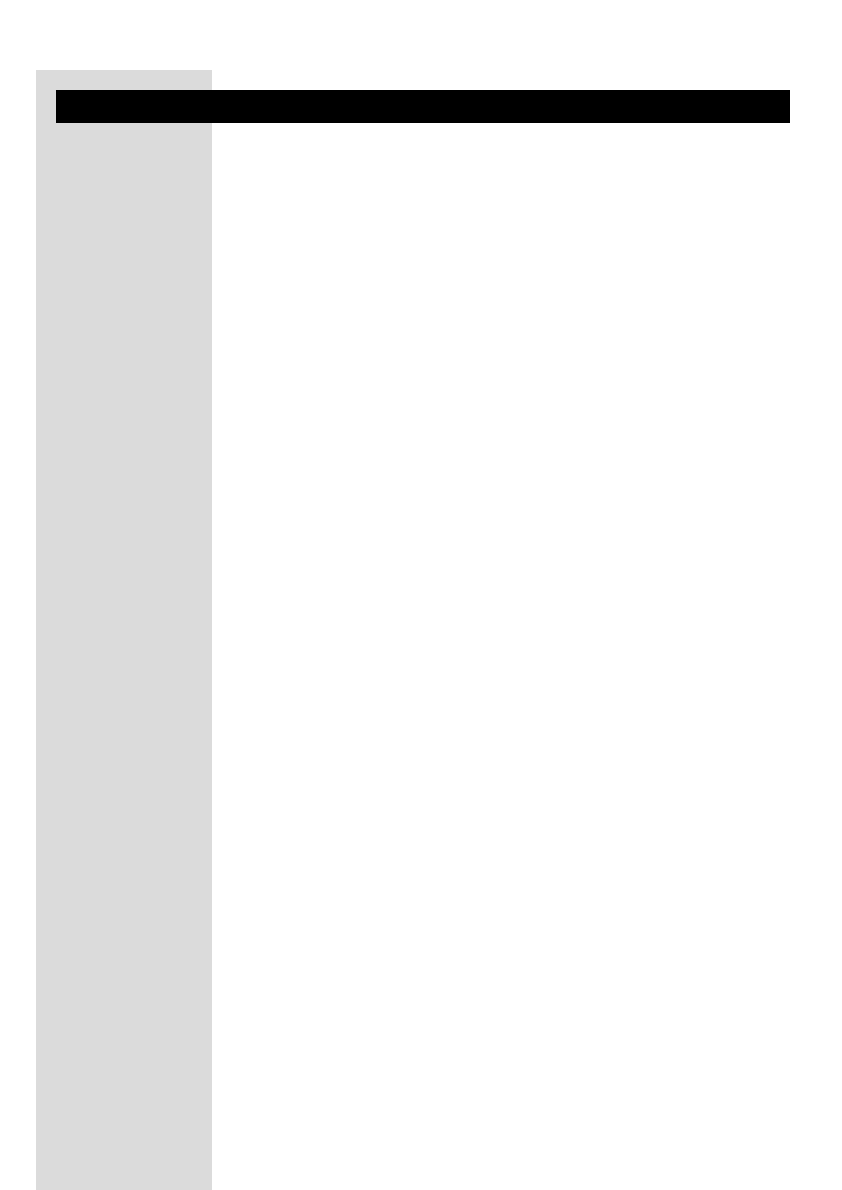
Internet Connection Sharing (ICS)
Internet access can be provided either directly through a wireless base
station (preferred), or indirectly through a PC with Internet access and
router/gateway software (e.g. ICS from the Windows OS) installed and
running.
If you connect your PC with the Wireless Adapter to an existing
network host with Internet access:
If you have an existing home network with centrally shared broadband
Internet access for all connected computers, you can connect your PC
directly to your central network device: the router/gateway (or "host"
computer).That way,it can access the Internet just like your other
computers and you do not need to install ICS to make Internet access
available to your network.
If you connect your PC with the Wireless Adapter to a stand-
alone or client PC with Internet access:
If you connect the Wireless Adapter to a stand-alone or client PC with an
existing broadband Internet connection, you can bridge - within that PC -
the wireless network to the existing network adapter that connects to the
Internet.You do this by enabling Internet Connection Sharing (ICS) from
your Microsoft®Windows® operating system for that PC.This makes the
PC share its existing broadband Internet connection with the wireless
network.
ICS configuration and usage issues
ICS is intended for use in small networks in which the network
configuration and the Internet connection are managed by the Windows-
based computer on which the shared connection resides (the so-called
"host" computer). It is assumed that on its network, this computer is the
only Internet connection, it is the only gateway to the Internet, and that it
sets up all internal network addresses (this means it is the DHCP server
(see left) for the network).
ENGLISH14
Preferred
Solution >
If a network has a
central host
computer or
router that acts as
a DHCP server,
this server
allocates IP-
addresses,
netmasks, and the
gateway address
to all DHCP client
computers and
devices in the
network
dynamically.


















