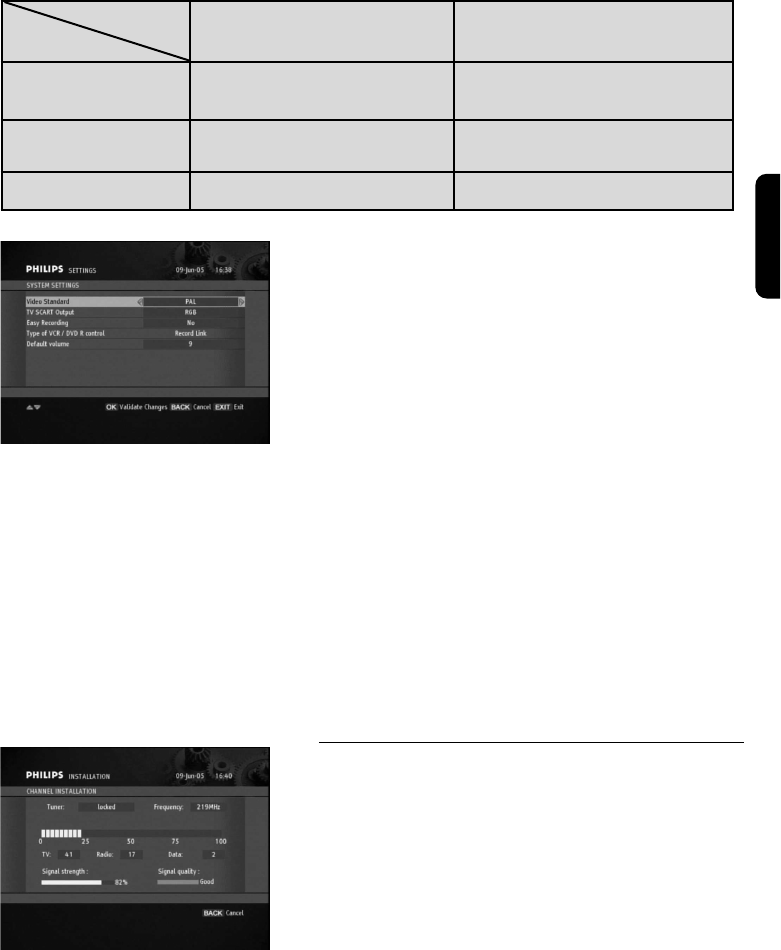
System settings:
- Video standard:
PAL or SECAM, pre-configured according to the
selected country.
- TV SCART Output, VCR SCART Output:
to get the best picture quality, set this option to RGB.
- Easy Recording/Type of VCR/DVD-R control: refer to
chapter Easy Recording.
- Default Volume Level:
volume level at wake-up from standby.
System Settings Screen
Modem Settings:
modem configuration is generally handled by the MHP applications.
Modem Connection:
follow the instructions displayed on-screen to check your modem connection.
Update Settings:
set Automatic Update to Yes to automatically initiate the update procedure when available.
Otherwise you will be prompted to initiate the procedure.
Note that your decoder must be in running mode in order to check for updates.
6.7.3 Channel Search
Channel Search is used to either install new channels or
re-install all channels:
- Either select Installation of New Channels to update
your channel list by adding newly available channels.
- Or select Re-install all channels: your channel list will
be replaced by a new one.
- Press OK to launch the channel search. You may
interrupt this procedure by pressing BACK.
Channel Searching
TV Screen Format
Displayformat
TV screen format = 4:3
broadcast format = 16:9
TV screen format = 16:9
broadcast format = 4:3
Letter-box
full picture with black bars at
the top and bottom
full picture with black bars on
the left and right
Pan-Scan
picture cut-off on the left and
right
picture cut-off at the top and
bottom
Full screen full picture squeezed to fit full picture squeezed to fit
English
MAIN MENU 17


















