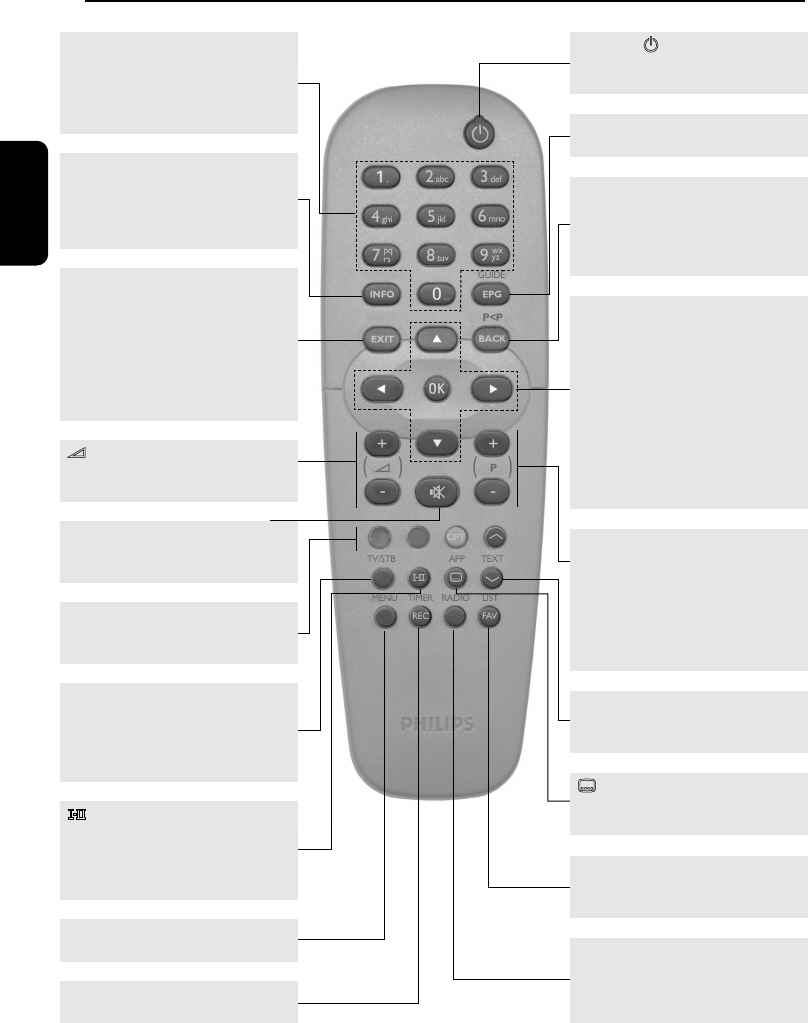
4 Remote Control
English
8 REMOTE CONTROL
A
+/-
Increase/Decrease the volume
level.
0-9 number keys
- In viewing mode: select channels.
- In menu: directly select a menu
item or set a setting.
- In standby: wake up the receiver.
4
Open the Options menu to
momentarily change the
soundtrack, subtitles, teletext, or
display format setting.
Standby
2
Switch your receiver into the
standby mode.
RED, GREEN, YELLOW, BLUE
Contextual keys used in MHP
applications.
INFO
Switch between channel banner,
extended info page one and then
subsequent pages, and normal
viewing.
MUTE c
Mute the sound on your TV or
receiver.
BACK
- In viewing mode: return to the
previously tuned channel.
- In menu mode: return to the
previous screen.
EPG
Open/Close the Programme Guide.
TV/STB
Toggle between watching
terrestrial digital TV via your
receiver and standard analogue TV
via your TV set.
VW
- Switch the Channel Banner in
the browsing mode.
- Scroll up/down in a menu or
channel list.
CB
In Channel Banner: switch
between the current and next
programme.
OK
Confirm your choice.
EXIT
Return to normal viewing. If EXIT
is pressed and held for at least 2
seconds, the current application is
closed and normal viewing is
resumed. The "Autostart" status is
then switched off temporarily until
the receiver tunes to this channel.
TEXT
Contextual key used in MHP
applications.
i
/APP
Launch MHP applications in
manual mode.
MENU
Open/Close the Menu.
REC
Open the Setting a Timer screen.
RADIO
- In viewing mode: toggle between
TV and Radio.
- In standby: wake up the receiver.
FA
V
Open/Close the current channel
list.
P+/P-
- In viewing mode: tune the
next/previous channel within the
current channel list.
- In channel lists: tune the
next/previous channel.
- In standby: wake up the receiver.


















