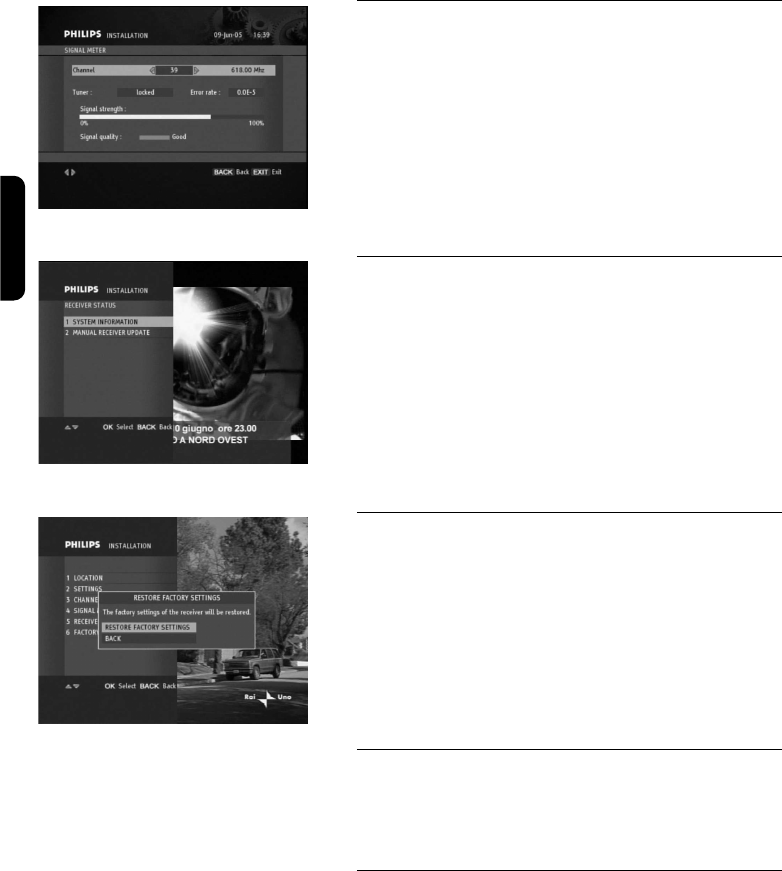
6.7.4 Signal meter
Signal Meter is used to display the strength and quality
of the signal broadcast at the specified frequency in order
to check your antenna connection and setup.
Signal Meter
6.7.5 Receiver Status
System Information provides information about the
system, loader, and smart card.
Besides, the Manual Receiver Update item is used to
check whether new software is available for your
receiver. If available, press OK to initiate the update. Do
not interrupt this operation once started.
Receiver Status Submenu
6.7.6 Factory Reset
Select the desired option in the Restore Factory
Settings window and press OK. Restoring the factory
settings of the receiver allows you to restart the first-time
installation process. As a result, your channel list is
replaced by a new one
Factory Reset
6.8 Help
This submenu is used to provide information on how to
use your receiver and set the various settings.
6.9 Pay Per View
Pay per view is used to provide information on your
smart card, including information your access rights for
Mediaset and LA7 Pay Per View channels.
English
18 MAIN MENU


















