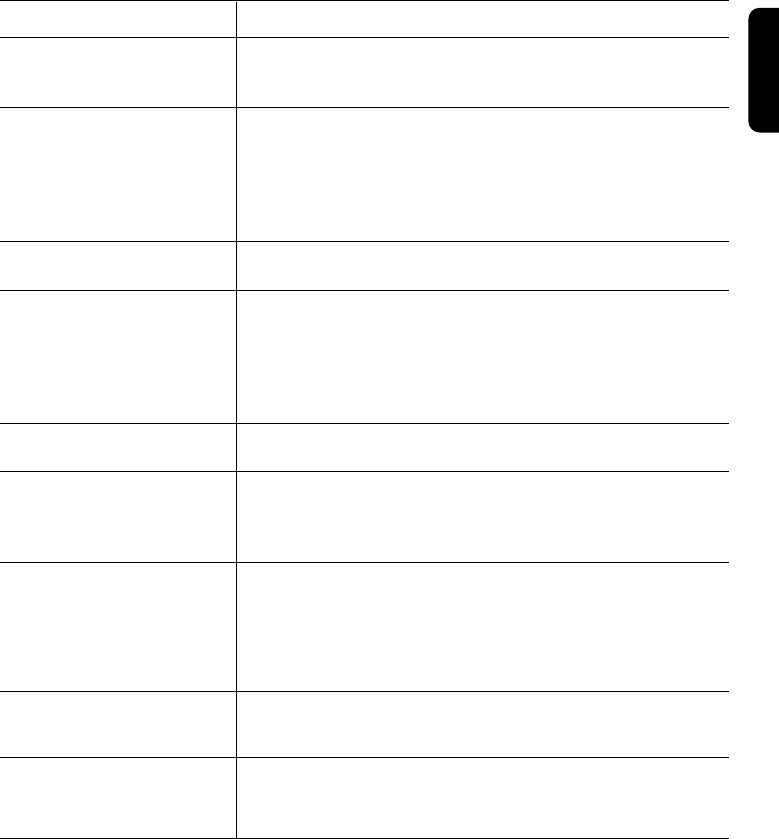
8 Troubleshooting guide
Check the guide below for a possible cause of the problem you are experiencing.
The most common problems that arise are related to cable connections. Make sure that your
receiver is properly connected.
Symptom Remedy
Nothing lights up on your receiver front
panel.
Check that the mains power cord is correctly connected. Disconnect this cord, and then
reconnect it to ensure it is in place.
Check that power is available at the wall socket.
Your remote control fails to operate your
receiver.
Make sure your receiver is in operating mode.
Make sure that you are pointing your remote control at the receiver front panel.
Check the batteries in your remote control.
The front panel LEDs are lit respectively in red and green: a recording is running and your
receiver is locked on the channel you are recording. Press successively TIMER then 0 to
recover full control of your receiver.
There is no sound/picture but the front
panel orange LED is on.
Your receiver is in standby. Press P+/P- on your remote control to wake up your receiver.
Alternatively, press the +/- button on the receiver front panel.
There is no sound/picture. However, front
panel display is correct.
You are watching ordinary TV via your TV set. Press the TV/STB remote control button to
watch digital TV via your receiver.
Make sure that the SCART connections are correct.
Connections are correct but the TV set is NOT switched to external AV source. Press the
TV/STB remote control button twice; if the problem is not fixed refer to the user manual
of your TV set.
Main Menu can be displayed but you
cannot select channels.
Your receiver has not been properly configured. Perform the Channel Search procedure
(from Installation submenu). Optionally return to factory setting.
Main Menu and Channel Banner can be
displayed, but there is no reception (black
screen).
Your aerial is not receiving the signal. Check the installation, and the aerial positioning and
connection. Also, check signal quality.
Signal is too weak. Check the installation, and the aerial positioning and connection. This
effect may also be due to severe weather conditions.
The picture is not sharp and text is difficult
to read.
The TV SCART output video format is not set to RGB. Change the TV SCART setting to
RGB from the System Settings item of the Installation submenu.
The TV SCART lead is not connected to the RGB?capable SCART socket of your TV set
(refer to TV set user manual for proper connection).
The SCART lead for TV connection is not RGB?capable (not fully wired). Use the SCART
cable supplied with your receiver for the connection to the TV set.
Intermittent reception ("mosaic" effect or
"frozen" image).
You may have defective cable links. Check all connections and cables.
Poor signal due to the incorrect positioning of the aerial. Reorient the aerial and fasten it
securely.
You have forgotten your PIN code. You have the possibility to reset your PIN code to its default value (1234). While watching
digital TV or listening to digital radio, press MENU, then press the red colour key, and then
type in the Master PIN Code (00799700) in quick succession.Please keep this code secret to
prevent your children from using it.
English
TROUBLESHOOTING GUIDE 21


















