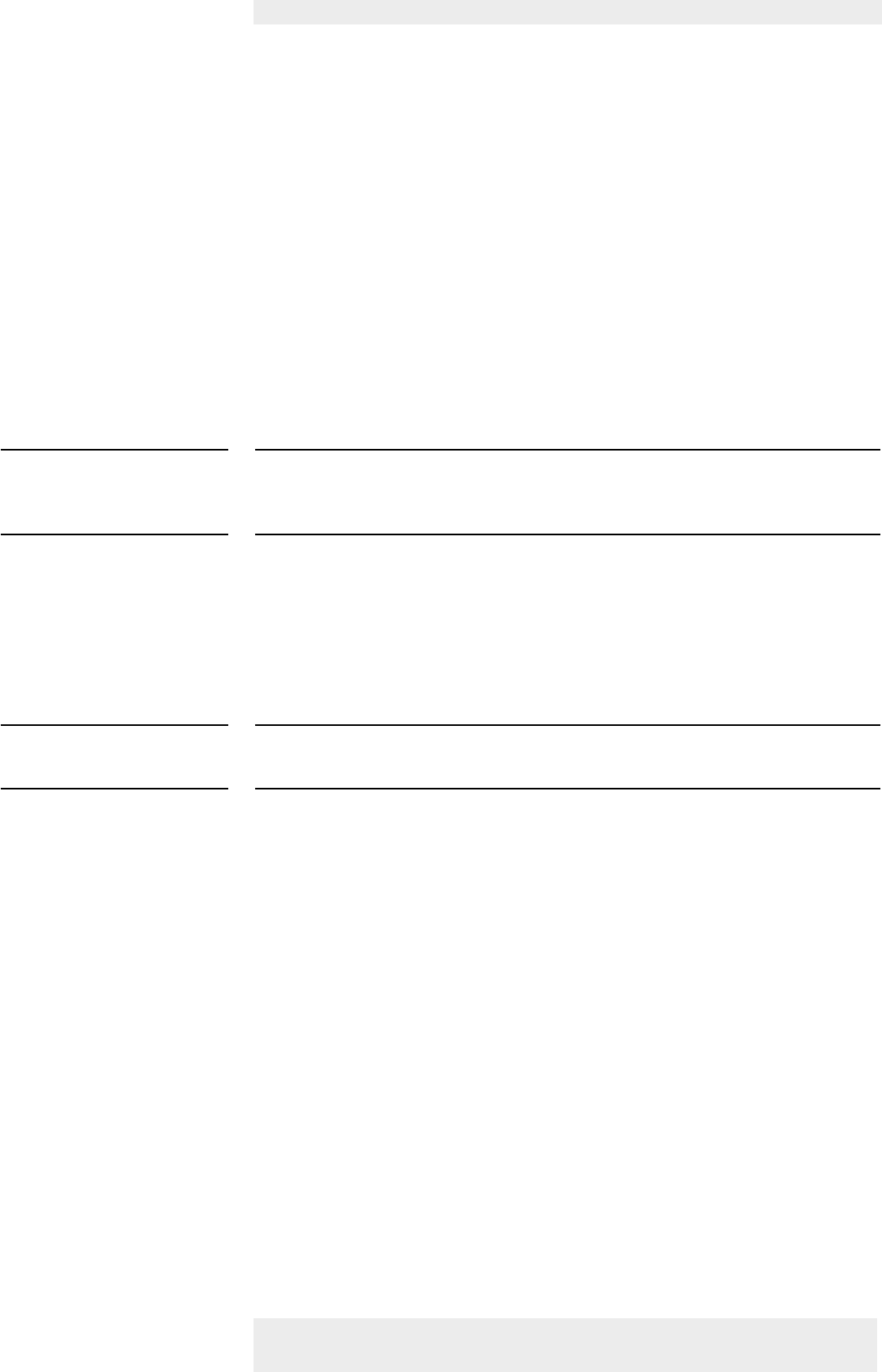
>
In Data mode
– Input resolution is too high (and keystoning is applied).
• If you wish to keep the keystone correction, decrease the input resolution until the image is
correctly displayed. For this, refer to the User Guide or support information of the
computer.
• If you wish to keep the input resolution as it is, decrease keystoning until the image is
correctly displayed. For this, use the ‘Keystone correction’ option in the ‘Settings’ menu.
– Input resolution is too high (and no keystoning is applied).
• Decrease the input resolution until the image is correctly displayed. For this, refer to the
User Guide or support information of the computer.
In case of RGBS (Scart) connection:
– Component input will not be selected automatically in case of RGBS connection.
• Select ‘Component input’ manually using the Source button on the projector or the remote
control.
• Adjust ‘Brightness’,‘Contrast’,‘Saturation’ or ‘Hue’ (see ’Picture adjustment’ under ‘Operation’
- ‘On Screen Display Menu’).
• Reset all projector settings in the ‘Settings’ menu (‘Factory reset’).
– Image is not focused.
• Adjust focus ring.
– Distance between projector and screen is not correct.
• Adjust the distance between the projector and the screen.
– Signal cable is not correctly connected.
• Connect signal cable correctly.
– Signal cable is not correctly connected.
• Connect signal cable correctly.
– Audio cable is not correctly connected.
• Connect audio cable correctly.
– Volume is not adjusted properly.
• Adjust volume.
– (A/V-)Mute active.
• Cancel (A/V-)Mute.
Poor colour
Image is blurred
Picture rolls
No sound
Philips Home Cinema Projector English User guide Garbo 31
7.Troubleshooting


















