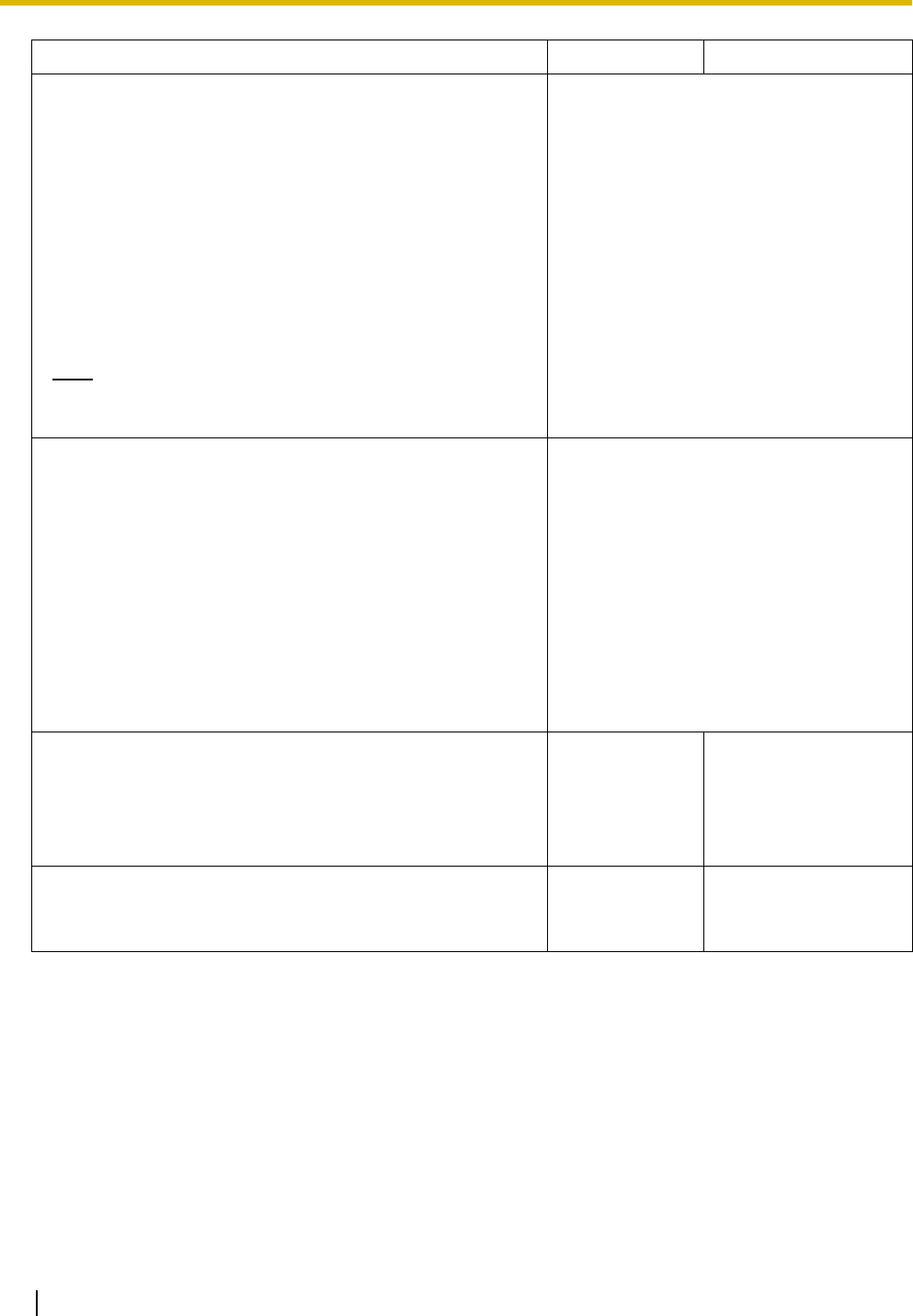
3.3 Data Management
66 Programming Guide
Firmware Status
Indicates the current firmware status of the corresponding
page. There are 3 kinds of status indications:
• Main Operation Mode: Active firmware data on startup
under normal operation.
• OLD: Firmware data uploaded to the card before the
firmware data in the "Main Operation Mode" status was
uploaded.
• NEW: Firmware data uploaded to the card after the
firmware data in the "Main Operation Mode" status was
uploaded.
Note
The status indications "OLD" and "NEW" are irrelevant to
the version of the firmware data.
Display only
Startup Page
Indicates (with an "x" sign) the active page on startup.
Generally, the startup page is the firmware data whose status
is "Main Operation Mode".
The exception is when the card undergoes a reboot after a
firmware data upload operation; in this case, the card starts
up with the page in the "NEW" status. This is for the purposes
of confirming the result of the upload operation. If you reboot
again, the card starts up with the page in the "Main Operation
Mode" status.
To set the updated page as the active page on startup, you
must change its firmware status to "Main Operation Mode".
Display only
Operation
Specifies whether to set the page (selected with the
parameter Select Page) as the active page on startup ("Main
Operation Mode"), or delete the page ("Empty").
"Empty" is an option provided for engineer use only.
Not applicable Empty,
Main Operation Mode
Select Page
Specifies the target page of the operation selected with the
parameter Operation.
Not applicable Page-0,
Page-1
Parameter & Description Default Value Range


















