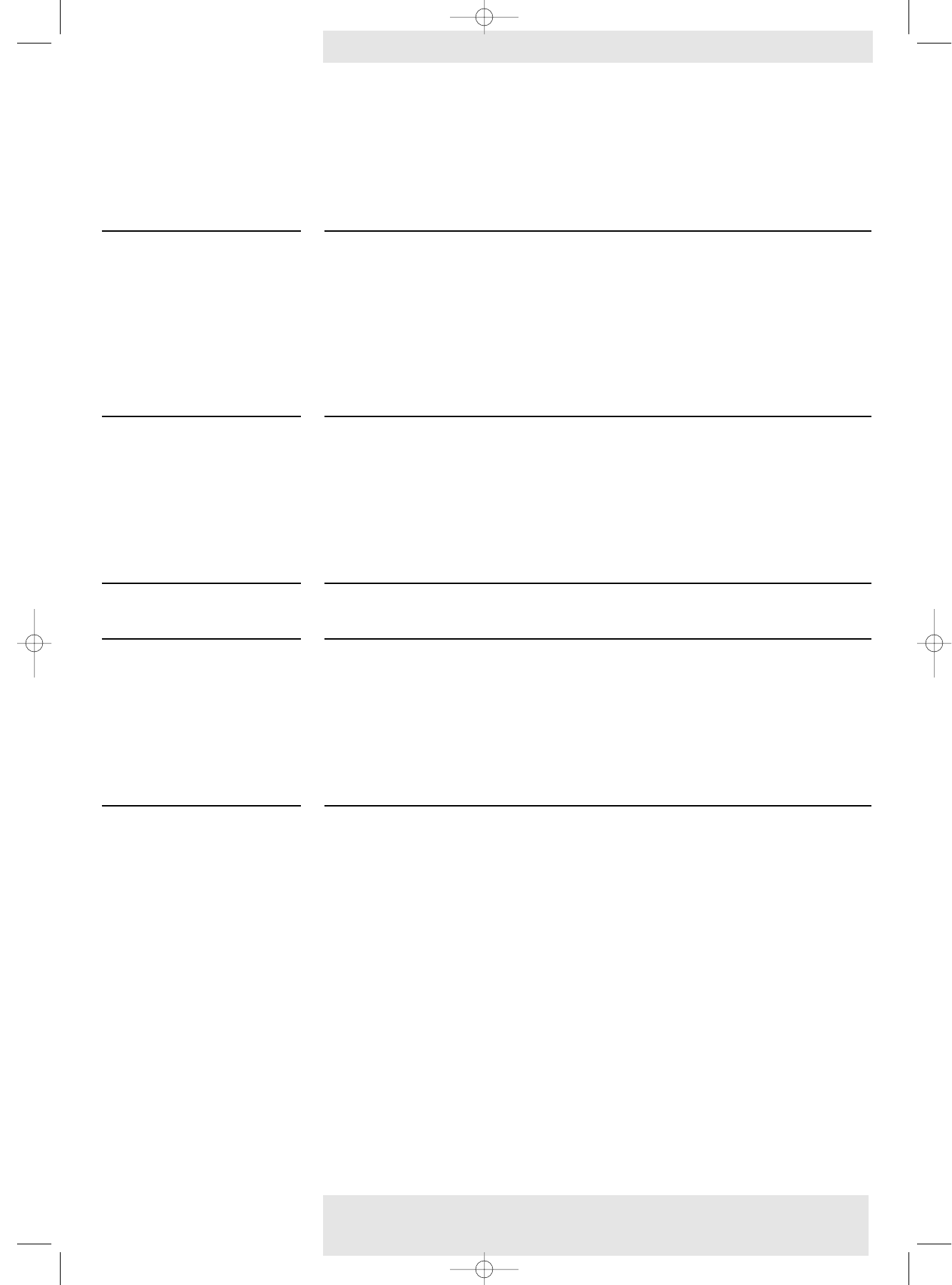
>
In case of RGsogB (Scart) connection
– ’RGsogB’ is not selected in the menu and ‘Auto Source’ is activated. In this case ‘Auto Source’ will
not recognize ‘RGsogB’.
• Select ‘RGsogB’ as projection source in the ‘Set up’ menu (‘Auto Component Selection’ sub
menu).
• Adjust ‘Brightness’,‘Contrast’,‘Tint’ or ‘Hue’ (see ’Picture adjustment’ under ‘Operation’ - ‘On
Screen Display Menu’).
• Reset all projector settings in the ‘Set up’ menu (‘Factory reset’).
Please note that all other projector settings will be reset as well.
In case of YPbPr or RGsogB (Scart) connection
– Wrong component source selected in the menu:YPbPr i.s.o. RGsogB or vice versa.
• Check what source has been connected (‘YPbPr’ or ‘RGsogB’) and select this source the ‘Set
up’ menu (‘Auto Component Selection’ sub menu).
– Image is not focused.
• Adjust focus ring.
– Distance between projector and screen is not correct.
• Adjust the distance between the projector and the screen. See table on page 10.
– Signal cable is not correctly connected.
• Connect signal cable correctly.
– Signal cable is not correctly connected.
• Connect signal cable correctly.
– Audio cable is not correctly connected.
• Connect audio cable correctly.
– Volume is not adjusted properly.
• Adjust volume.
– (A/V-)Mute active.
• Cancel (A/V-)Mute.
– Distance is too great.
• Reduce distance.
– Batteries are exhausted.
• Replace batteries (see ‘Inserting the batteries in the remote control’).
– IR sensor is obstructed.
• Remove obstacle.
Poor colour
Note
Image is blurred
Picture rolls
No sound
The projector does not
react to commands from
the remote control
Philips Home Cinema Projector 40 English User guide LC 6281 / LC 6285
7.Troubleshooting
XP LC6281/6285 EVA English 01-08-2003 17:52 Pagina 40


















