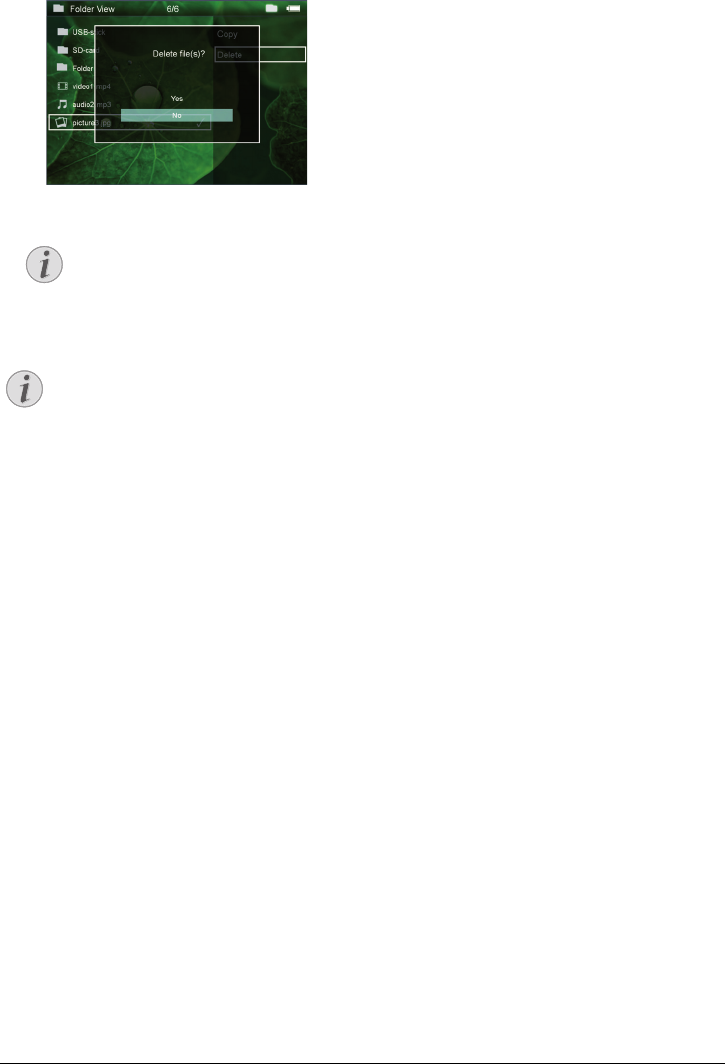
Media Playback 17
13 Use ¡/¢ if you want to delete the files or cancel
the deletion process.
14 Confirm with à.
Note
Error
If errors occur during the deletion proc-
ess, make sure that the storage medium is
not write-protected.
Note
Deleting photos on the memory card
When deleting photos via the computer, note
that the photos may not be correctly dis-
played when the memory card is inserted into
the digital camera again. Digital cameras
sometimes store additional information in
specific folders, including previews and orien-
tation information.
For this reason, only delete the photos using
the digital camera.


















