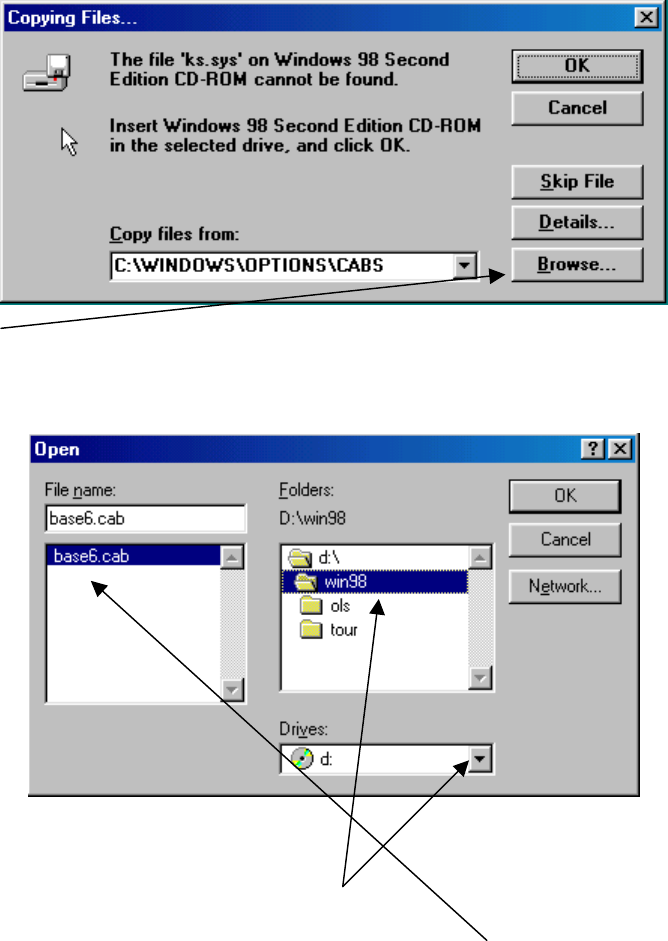
4. Insert the Windows 98SE CD into an available drive when prompted. Click
the “OK” button. The following panel will appear.
5. Browse to the appropriate folder on the 98SE CD when the “Copying Files
panel comes up.
6. Point to the correct drive and folder.
7. Make sure the file name is highlighted as above.
8. Click the “OK” button on the “Open” & “Copying Files” panels.
9. The Gameport installation will complete.












