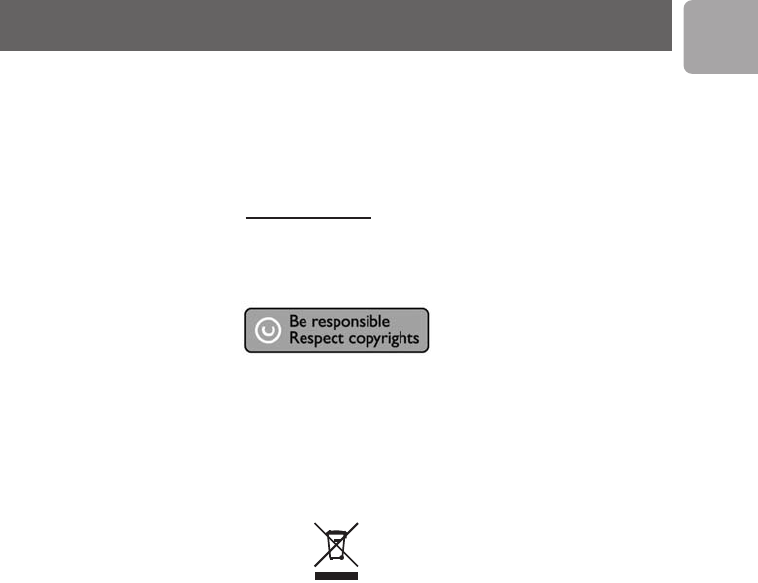
13
EN
How to find warranty information?
Additional warranty information is available in the “Philips Warranty”
folder on the Nero software disc.
You need Adobe Reader software to open these files. If you don’t have Adobe Reader,
you can download it for free on www
.adobe.com.
The Philips warranty may not apply if damage is caused by accidents, shock, misuse or
neglect.
“The making of unauthorized copies of copy-protected material including computer
programmes,files, broadcasts and sound recordings, may be an infringement of copyrights
and constitute a criminal offence.This equipment should not be used for such purposes.”
WEEE mark: “Information to the Consumer”.
Disposal of your old product
Your product is designed and manufactured with high quality materials and components,
which can be recycled and reused. Please inform yourself about the local separate
collection system for electrical and electronic products, including those marked by the
crossed-out wheel bin symbol.Please act according to your local rules and do not
dispose of your old products with your normal household waste.
WARNING
Plastic bags can be dangerous
To avoid danger of suffocation,keep this bag away from babies and small children.
Although this product has been designed with utmost care for long-lasting performance.
Philips does advise you to handle electronics with good care:Avoid contact with water,
exposure to extreme forces.
Please make sure you place the device in a well-ventilated environment, to ensure longest
possible lifetime and optimal performance.
Philips does not provide any data recovery services and cannot under any circumstance
be held responsible for loss of data. It is the customer’s responsibility to back-up all data
stored on the Philips disk.All data will be deleted when offering the product to Philips
for service.
Warranty, Environment and Safety
124219_External_HD_SPD5121_HR 15-03-2007 09:39 Pagina 13


















