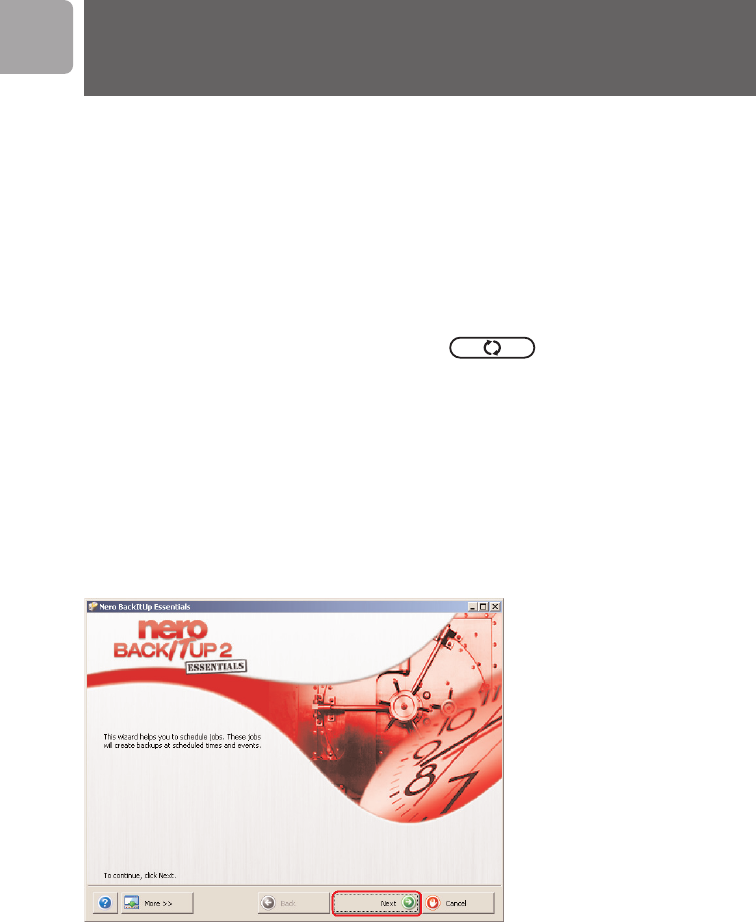
(Works only via USB connection)
The Nero software, supplied together with this product,has to be installed to enable the
One-Click Back-Up functionality.
To install Nero BackItUp, insert the Nero installation CD,wait for a pop-up to appear
and select Nero from the list of options.
When the pop-up screen doesn’t appear,click on the Setup.exe file on the CD in the
Windows Explorer to start the installation.
If you push the One-Click Back-Up button for the first time after
installation of the Nero software the following screen will appear:
How to make a back-up, using the
One-Click Back-Up button?
6
EN
1
Click on the
Next
button to start the JobWizard.
124219_External_HD_SPD5121_HR 15-03-2007 09:39 Pagina 6


















