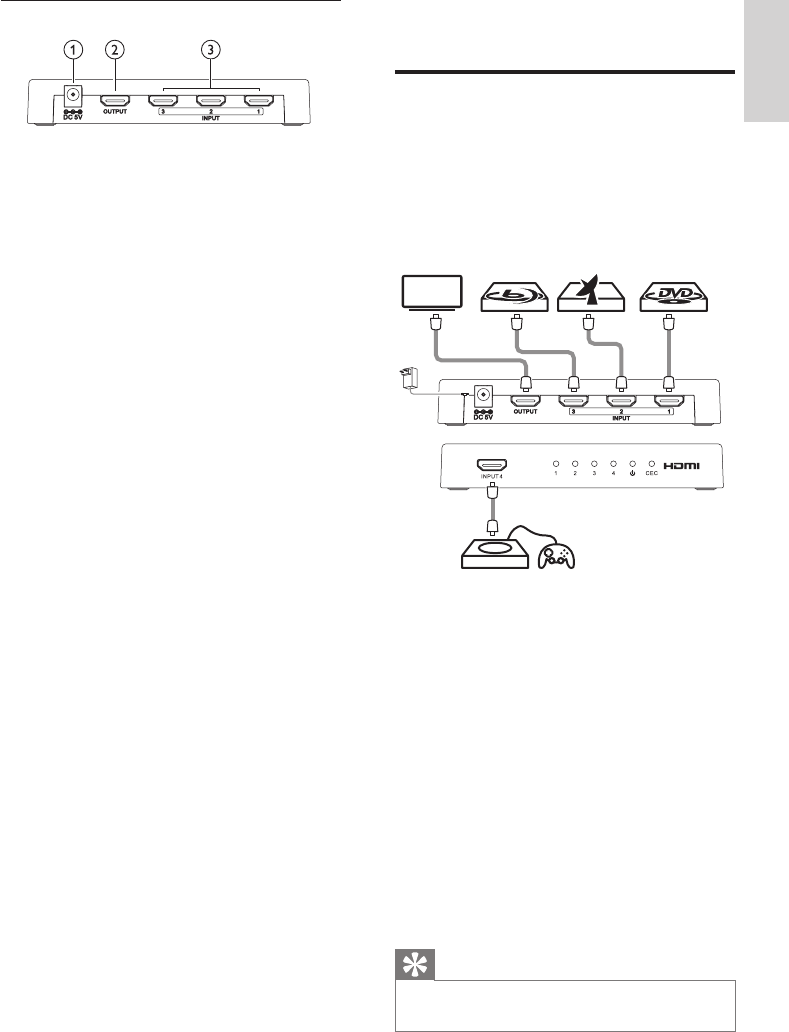
7
English
EN
Rear view
1 DC input jack
2 Output jack
3 Input jacks 1/2/3
The SWS3435 is a 4-in-1 HDMI switcher which
offers a single cable connection to your HDTV.
You can connect up to four video sources
to the HDMI switcher at the same time.
The HDMI switcher is compliant with your
CEC-enabled video sources, such as the DVD
recorder, satellite, blue-ray player and game
console.
CEC (Consumer Electronics Control) is part
of the HDMI standard. If CEC is available in the
source and HDTV devices in your home setup,
the devices are able to pass commands through
the HDMI connection.
3 Installation
Connect the HDMI switcher
to your HD devices and
video sources
You can connect four video sources to the
HDMI switcher at the same time, but you can
only select one source each time.
1 Connect the HDMI cables of the video
sources to the input jacks (1/2/3/4) of the
HDMI switcher.
2 Connect the HDMI cable of your HDTV
to the output jack of the HDMI switcher.
3 Connect one end of the power adapter
to the DC input jack of the HDMI
switcher and the other end to a power
socket. When there is a good power
supply, the indicators are always on.
The power LED indicator lights up in »
red.
The input 1 indicator lights up in green. »
The CEC indicator lights up in blue. »
Tip
You can also refer to the plug-and-play •
diagram at the back of the package.














