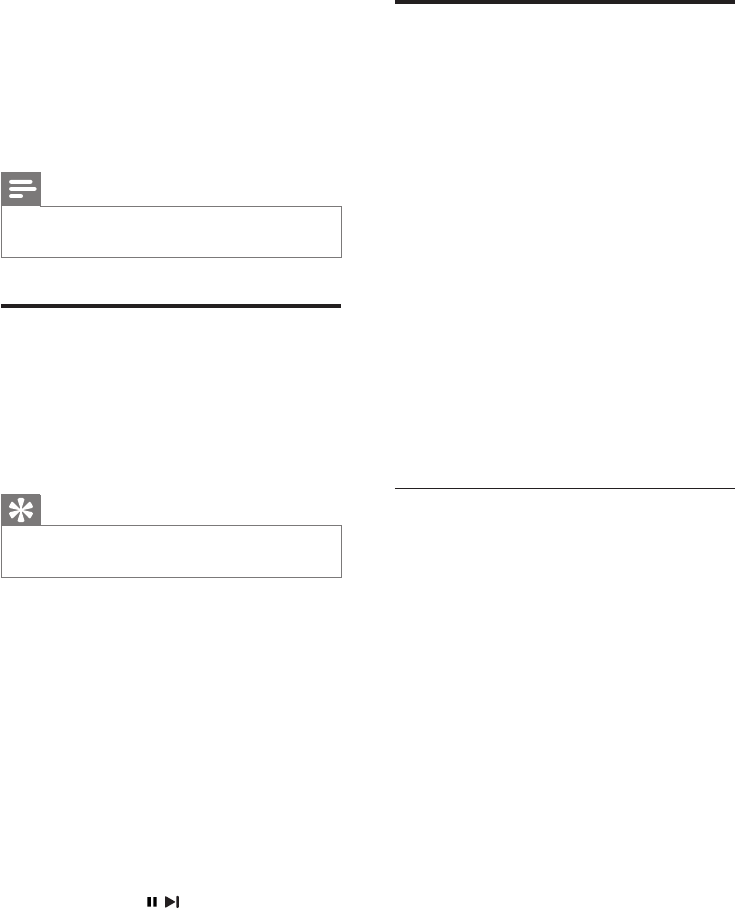
8 EN
4 Activate the
SWS3435
function
1 Turn on the HDTV, video sources and
HDMI switcher.
2 Press POWER/SELECT to select the
video sources one by one. Ensure all
video sources work properly.
Note
Repeat the above procedure if the power •
supply is interrupted.
For CEC compliant HDTV
and video sources
Ensure your HDTV and video sources are •
in standby mode.
Ensure the CEC function of your HDTV •
and video sources are activated.
Tip
For more information, see the user manuals of •
your HDTV and video sources.
• One touch play function:
Switch on your video source.
The HDMI switcher is on and switches »
to the correct input source.
The HDTV is on and switches to the »
corresponding input source.
• Automatic switching:
Switch on a video source.
The HDMI switcher switches to »
the corresponding input source
automatically.
Depending on different video sources, »
the previous selected source device
changes to
/ /standby mode.
• Standby mode:
Switch off the HDTV.
The HDMI switcher and all video »
sources go into standby mode.
For non-CEC compliant
HDTV and/or video sources
The one touch play feature, automatic switching
and standby mode are inactivated because of
the following reasons:
If the HDTV is not CEC compliant while •
the video sources are CEC compliant,
the HDTV does not respond to the CEC
commands sent by the video sources.
If the HDTV is CEC compliant while •
all the video sources are non-CEC
complaint, the video sources do not
respond to the CEC commands sent by
the HDTV.
If the HDTV is CEC compliant while •
not all of the video sources are CEC
compliant, the non-compliant video
sources do not respond to the CEC
commands sent by the HDTV.
Manual operation
You can manipulate the HDMI switcher
manually if the HDTV and/or video sources
are non-CEC compliant:
To switch off the HDMI switcher, press •
and hold POWER/SELECT.
To switch on the HDMI switcher, press •
POWER/SELECT again.
To switch between different input •
sources, press POWER/SELECT on the
HDMI switcher.
The LED indicator corresponding to »
the channel lights up.














