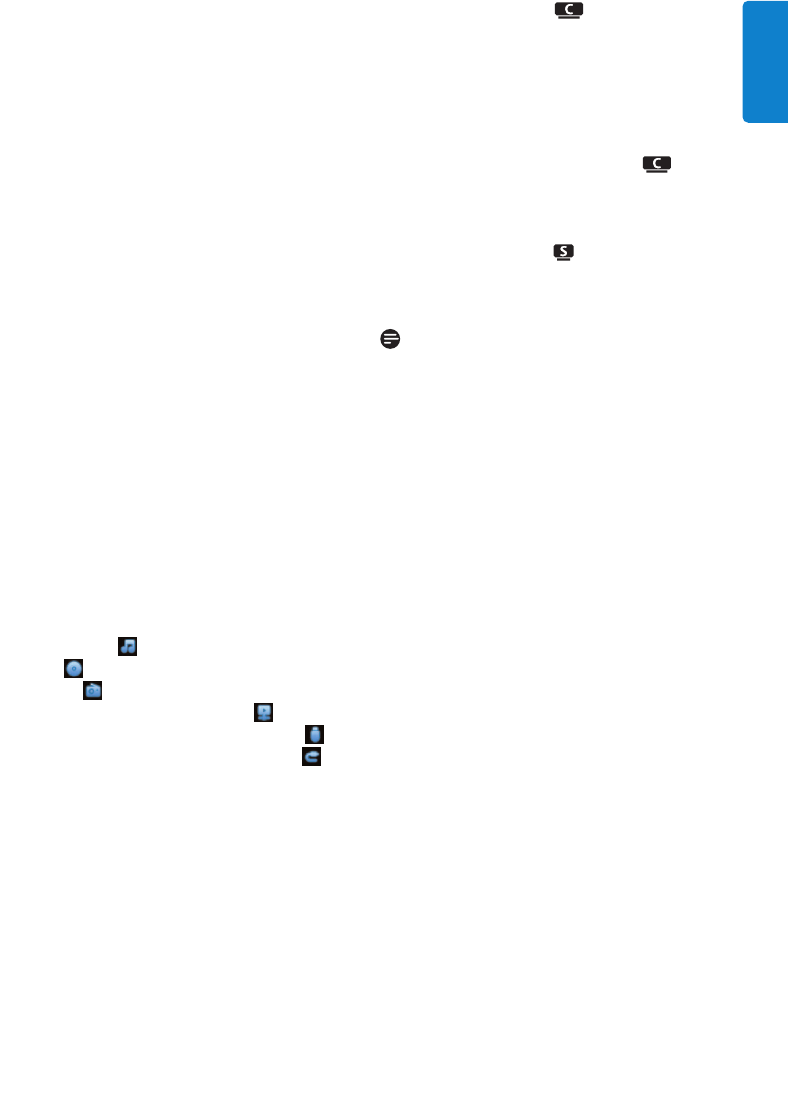
Your wireless music centre and station
11
ENGLISH
14 1 / 2 / 3 / 4
Navigation controls (left, right up, down)
allow you to scroll through the option lists
1
HD/CD/USB/UPnP: returns to previous
option lists
3 / 4
HD/CD/USB/UPnP: skips/searches
tracks/passage back/forward (in playback
screen)
Fast scroll through options/alphanumeric
lists
Radio: tunes to stations
2
Confirms selection
Radio: enters the list of present stations
15 J(
Press to skip to previous track / press &
hold to rewind
16 MENU
Enters or exits setup menu
17 HOME
Selects
HD Music ,
CD ,
Radio ,
UPnP (Universal Plug & Play) ,
Portable (USB Universal Serial Bus) or,
AUX (separately connected device)
18 y ON / STANDBY / ECO STANDBY
Press briefly to toggle between modes
Standby and ON.
Press & hold to toggle power modes
between ON and Eco Standby (power-
saving mode).
Green indicator light = the set is
switched ON.
Red indicator light = the set is switched
to Standby or Eco Standby.
19 0 RECORD (only )
CD/Radio/AUX: starts to record to the
HARD DISK (HD)
20 INCR.SURR.
Selects Incredible Surround sound effect
21 MUSIC BROADCAST (only )
HD: broadcasts music from Center to
Station
SMART EQ (only )
HD: toggles between sound settings for the
current Genre on or off
Note
The illumination of one corner of the casing is a
design element.


















