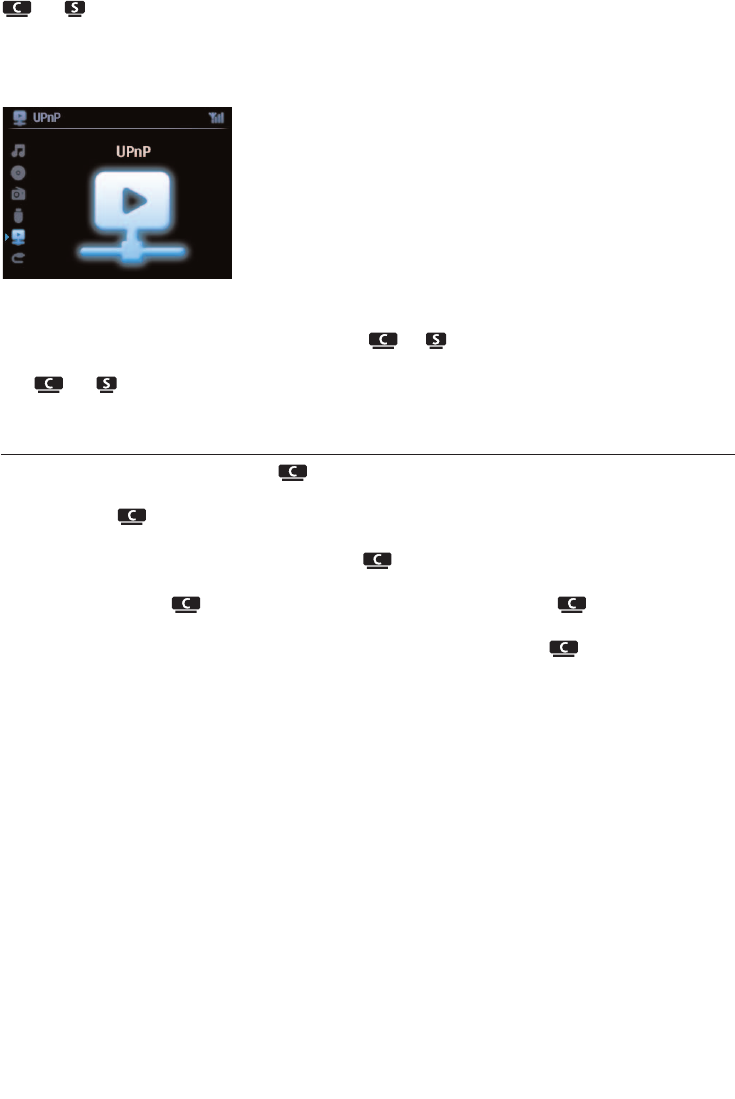
or :
4 Press HOME on remote control to select UPnP mode.
> The display on the set shows a list of connected UPnP devices (up to 4 UPnP devices).
(Server not found appears if there is no UPnP device found in the network.)
5 Use 3 or 4 and 2 to select your desired UPnP device.
> The music library of the UPnP device appears on or as well as on the UPnP device.
On or :
6 Play the music library of the UPnP device in the same way as you play Hard Disk (HD) (see 6
HD).
9.3.2 Play music from Center ( )
1 Check that is switched on or already in standby mode.
2 Check that the UPnP device is connected to (see 11.5 Network settings :View
connection status)
> The music library of appears on the UPnP enabled device as it does on
3 Use the function keys on the UPnP device to play the music library of .
Universal Plug and Play
60


















