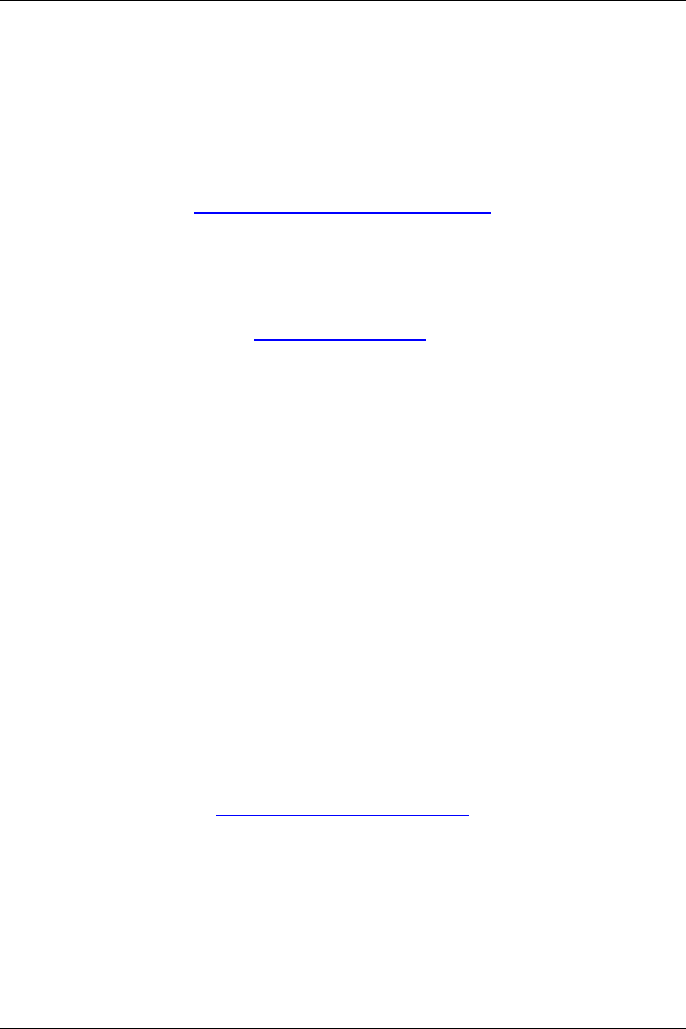
USB Oscilloscope Installation Guide Pico Technology
4 DO115-7
1.6 Free newsletter
Pico Technology sends out a free monthly newsletter by e-mail. This gives news of
product launches, software upgrades and application notes; and hints and advice.
We treat your e-mail details as confidential and will not pass them on to any third
parties.
To subscribe visit:
www.picotech.com/maillist.html
1.7 Software updates / replacing lost software
The latest versions of all Pico software can be downloaded free of charge from our
web site at:
www.picotech.com.
If you require a new CD, please contact Pico Technology or your distributor.
There may be a small charge for this service.
1.8 Writing your own software
The CD ROM contains all the manuals and drivers you will need to develop your
own custom programs easily. Follow section 1.5 to install.
1.9 Input connections
The product manual installed with the software contains complete descriptions of
input connections. Follow section 1.5 to install the software and the manual.
1.10 Specifications
The product manual that was installed with your Pico software contains the latest
specifications for your PicoScope PC Oscilloscope. We recommend that you print a
copy of the specification table and attach it inside the back cover of this guide for
future reference.
1.11 Technical support
The Pico Technology technical support web site and users’ forum at:
www.picotech.com/support
contain regularly updated technical support information. Both the product manual
and the web site contain phone, fax and e-mail contact information for our technical
support team.


















