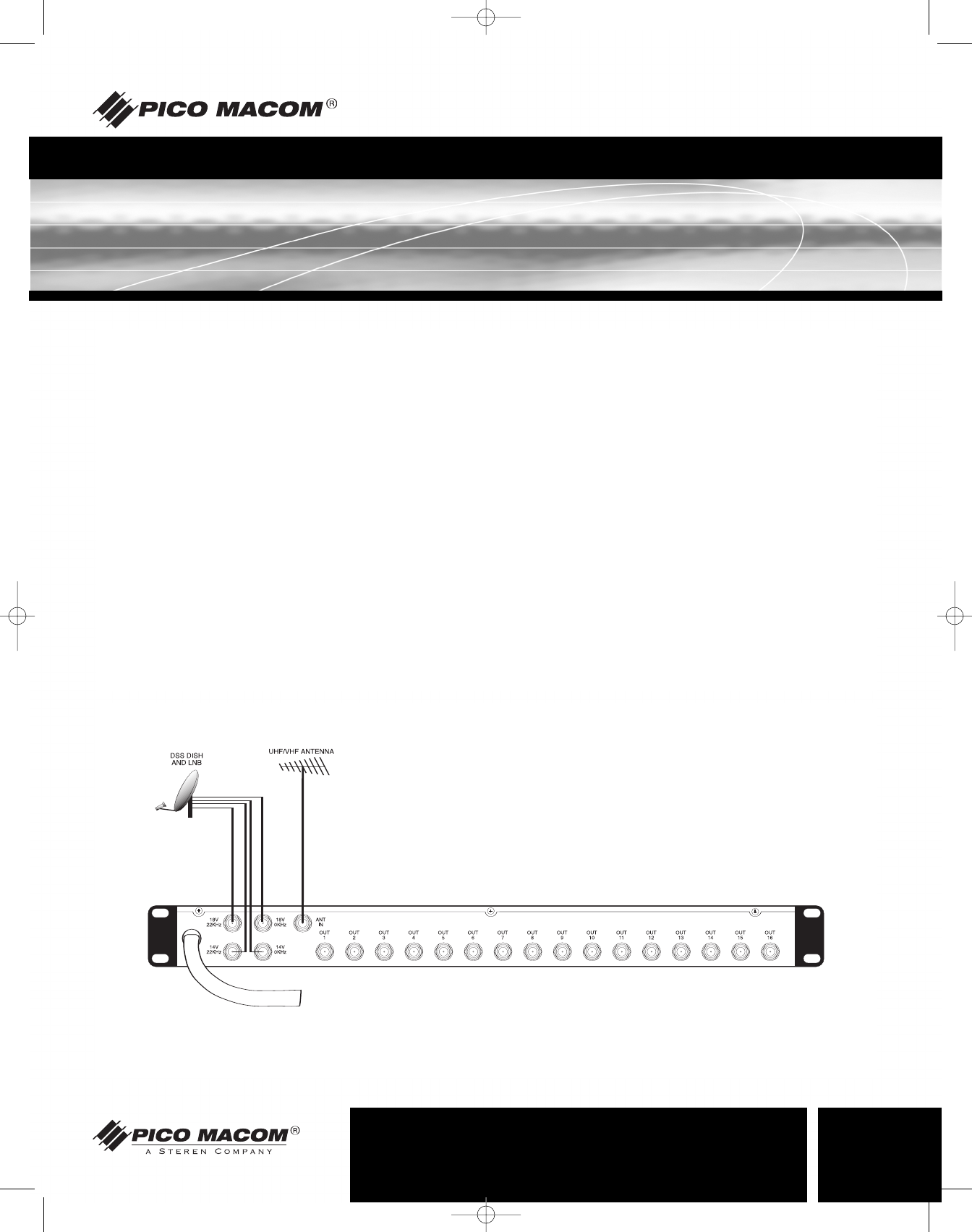
TSMS-5/16RK
7
Rev
. 04/05
Ph: 800-421-6511
www.picomacom.com
Installation Procedure
Installation
It is recommended that assistance be available to safely install equipment in equipment racks.
1
.
I
nstall chassis in equipment rack (equipment rack sold separately) by supporting the bottom and rear of
T
SMS-5/16RK
a
t the
desired elevation in rack.
2. Line up the side holes of chassis with the tapped equipment rack holes.
3. Insert the provided screws through the mounting holes at the extreme left and right of faceplate and thread into the tapped
equipment rack holes.
4. Fasten the bottom screws first, then fasten top screws (tighten securely).
5. Connect a cable from the RHCP port of a LNB to the LNB RHCP (14V) port of the TSMS-5/16RK.
6. Connect a cable from the LHCP port of a LNB to the LNB LHCP (18V) port of the TSMS-5/16RK.
7. Connect a cable from the RHCP port of a LNB to the LNB RHCP (14V, 22KHz) port of the TSMS-5/16RK.
8. Connect a cable from the LHCP port of a LNB to the LNB LHCP (18V, 22KHz) port of the TSMS-5/16RK.
9. If employing an off-air antenna, connect the antenna cable to the ANT IN port of the TSMS-5/16RK.
10. Connect a receiver input directly to the OUT port of the unit if not using an off-air antenna.
11. If using an off-air antenna connect the ANT/SAT of a TSDM-2150 diplexer to the OUT port of the switch. Connect a satellite
receiver SAT IN to the SAT port and the satellite receiver ANT IN to the ANT. Port of the TSDM-2150.
12. Plug the power cord into a 120Vac 60Hz wall receptacle.
TSMS516RK Manual.qxd 4/12/05 2:58 PM Page 7










