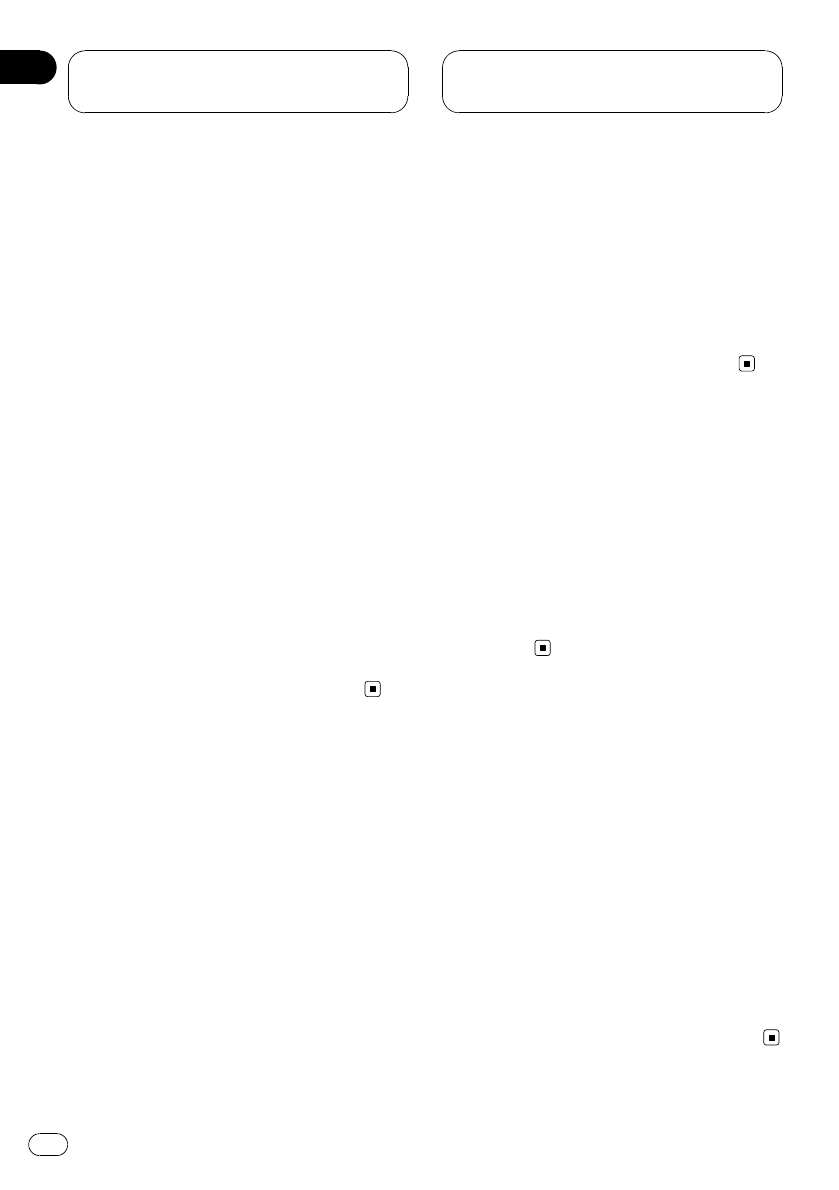
Using a cellular phone to
initiate a connection
Putting the unit in C.OPEN mode allows you to
establish a Bluetooth wireless connection
from your phone. You may need to refer to the
operation manual that came with your phone
if you are unsure how to initiate a connection
from your phone.
1 Put the unit in C.OPEN mode
Refer to Function compatibility charts on page
26.
# Before you put the unit in C.OPEN mode
NO TEL is displayed.
2 Use cellular phone to connect to this
unit.
When the connection is established, TEL is
displayed.
# Operation varies depending on the type of
your cellular phone. Refer to the instruction man-
ual that came with your cellular phone for de-
tailed instructions.
# You may need to enter the link code on your
cellular phone to complete the connection.
Registering connected
cellular phone
You can register a phone that is temporarily
connected to this unit in order to take full ad-
vantage of the features available with Blue-
tooth wireless technology. Only one cellular
phone can be registered.
1 Put the unit in REGIST mode
Refer to Function compatibility charts on page
26.
Before you put the unit in REGIST mode TEL is
displayed.
2 Use cellular phone to register to this
unit.
When the registration is completed, TEL REG.
is displayed.
# Operation varies depending on the type of
your cellular phone. Refer to the instruction man-
ual that came with your cellular phone for de-
tailed instructions.
# You may need to enter the link code on your
cellular phone to complete the connection.
Disconnecting a cellular phone
When you are done using your phone with this
unit, you can close the Bluetooth wireless con-
nection.
% Put the unit in DISCONN. mode
Refer to Function compatibility charts on page
26.
After the disconnection is completed, NO TEL
is displayed.
Voice recognition
If your cellular phone features voice recogni-
tion technology, you can make a call by voice
commands.
! Operation varies depending on the type of
your cellular phone. Refer to the instruction
manual that came with your cellular phone
for detailed instructions.
! This function can be operated only when
the connection is established with HFP
(Hands Free Profile).
1 Put the unit in VOICE ON mode.
2 Pronounce the name of your contact.
Operating with different
head units
En
32
Section
05


















