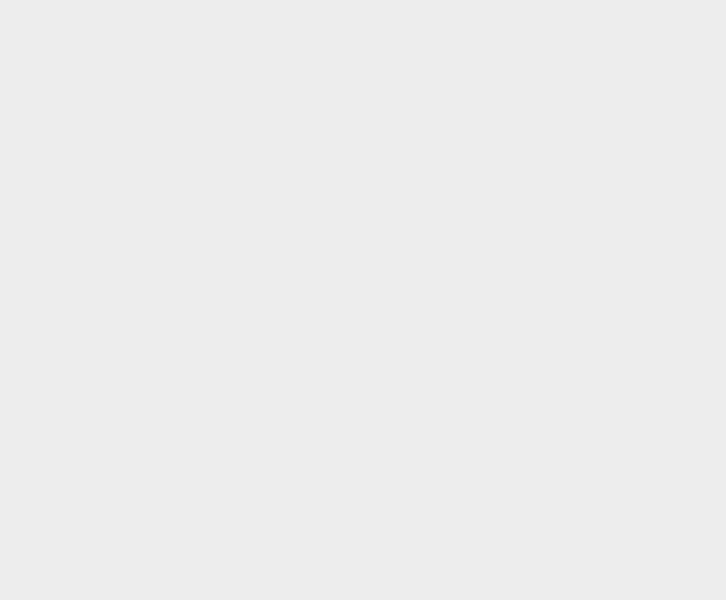
Problems?
Always Check Your
Operating Guide
First
If you experience any problems installing your equipment, please refer to the
Troubleshooting section in the
Operating Guide
furnished with your machine.
Web Support
Yo u ’ll find helpful answers to frequently asked questions at our web site.
Please go to
www.pitneybowes.com/support
Phone Support ☎
If problems continue, technical assistance is readily available from the Pitney
Bowes Customer Support Center. Before you call, please have the following
information at hand:
❒ Product name: DI200 OfficeRight™
❒ Serial number: #__________________________. This is located on the
back cover of the machine.
❒ Nature of the problem: What happens and when does it happen?
Did the machine display an error message? What was it?
❒ The steps you've already taken to solve the problem and the results.
Then call:
Supplies
Pitney Bowes has made it easier than ever to order supplies—such as
E-Z Seal
®
(Item Code 601-0, USA only) and H200/H201 Moistener Wick
Replacement (Item Code 639-0)—that are designed specifically for your
DI200 OfficeRight™.
Order Online (USA Only)
Just point your browser to www.pitneybowes.com/supplies. You'll find a
complete, easy-to-navigate online store that offers a wide assortment of
genuine Pitney Bowes supplies at attractive prices.
Order by Phone
Our representatives will be happy to answer your questions and take your
order.
☎ In the USA, call 1.800.243.7824
☎ In Canada, call 1.800.672.6937
Ask for a PB Supply Catalog (USA Only)
Call the number above or e-mail us at supplies@pb.com.
In the USA 1.800.253.6565
In Canada 1.800.672.6937














