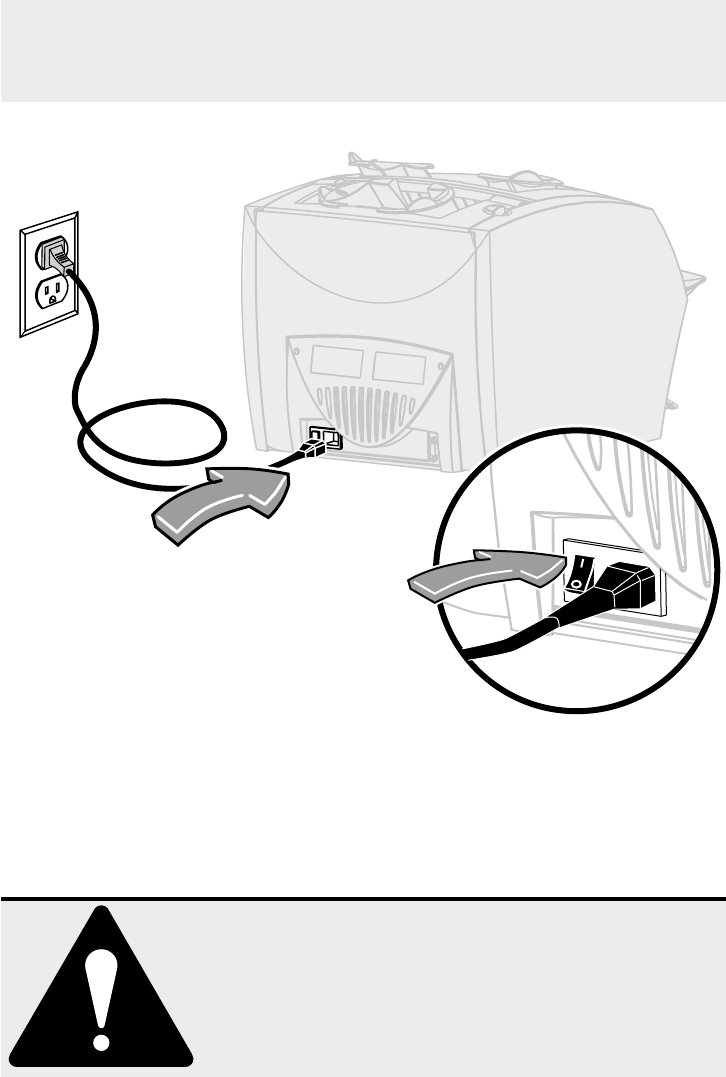
step
3. Connect and turn on
a. Connect
power cord
b. Turn machine ON.
The power switch
is on the back panel
next to the power
cord as shown here
SAFETY NOTICE!
• Locate the machine close to a power socket.
• Use the power cord supplied.
• See the
DI200 OfficeRight™ Operating Guide
for
complete safety and connection information.
c. Display will show “READY” in a few
seconds














