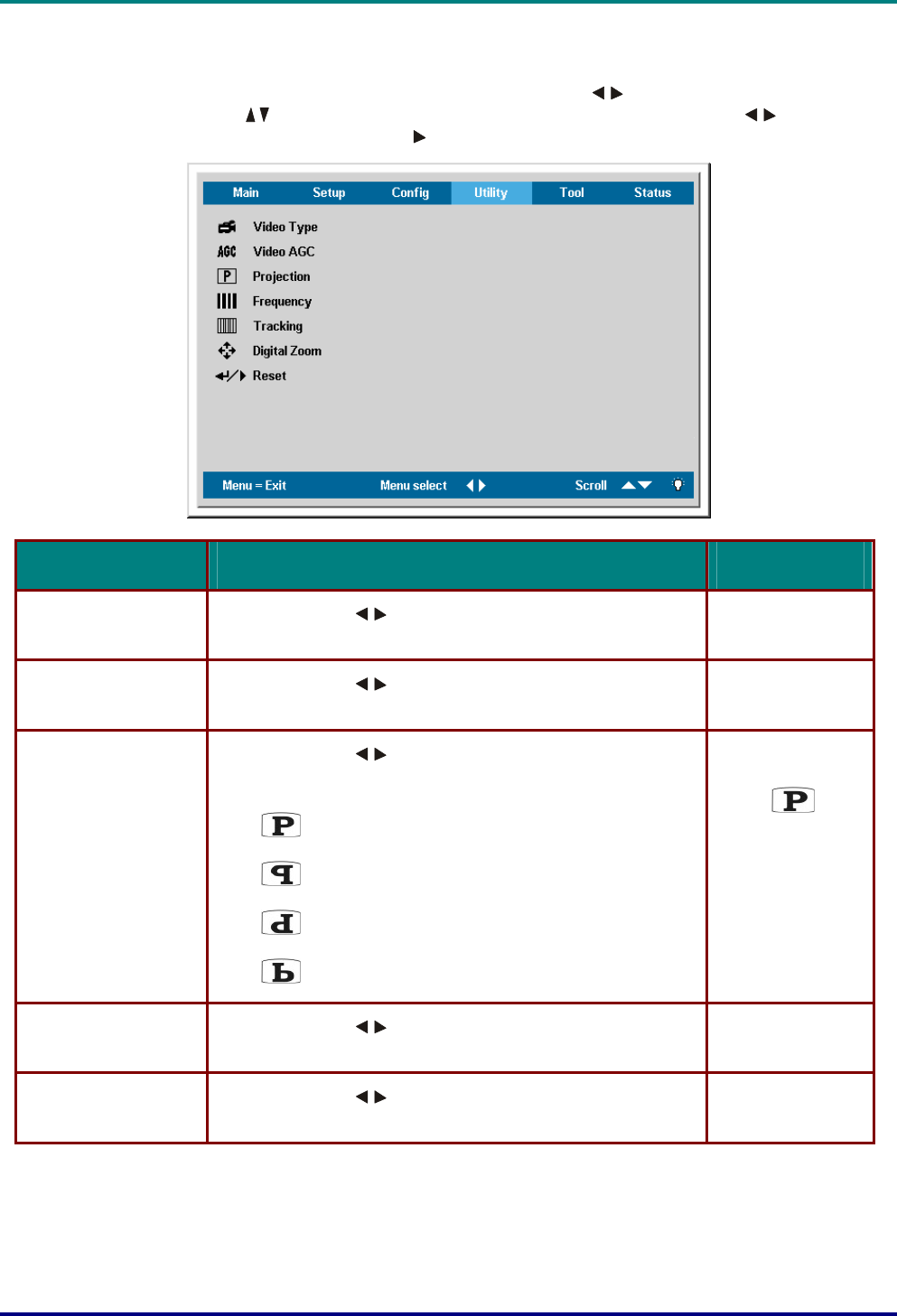
User’s Manual
Utility Menu
Press the Menu button to open the Main menu. Press the cursor button to move to the Utility
menu. Press the cursor
button to move up and down in the Utility menu. Press to change
values for settings, and then press Enter or
to confirm the new setting.
ITEM DESCRIPTION DEFAULT
Video Type Press the cursor button to select the video standard
(Range: Auto – NTSC – PAL – SECAM)
Auto
Video AGC Press the cursor button to enable or disable automatic
gain control for the video source. (Range: On – Off)
On
Press the cursor button to choose from four projection
methods:
Desktop mount, front of screen
Desktop mount, rear of screen
Ceiling mount, front of screen
Projection
Ceiling mount, rear of screen
Desktop front
Frequency Press the cursor button to adjust the A/D sampling
clock. (Range: 0° - 180°)
Auto detected
Tracking Press the cursor button to adjust the A/D sampling
number. (Range: 1 - 100)
Auto detected
– 28 –


















