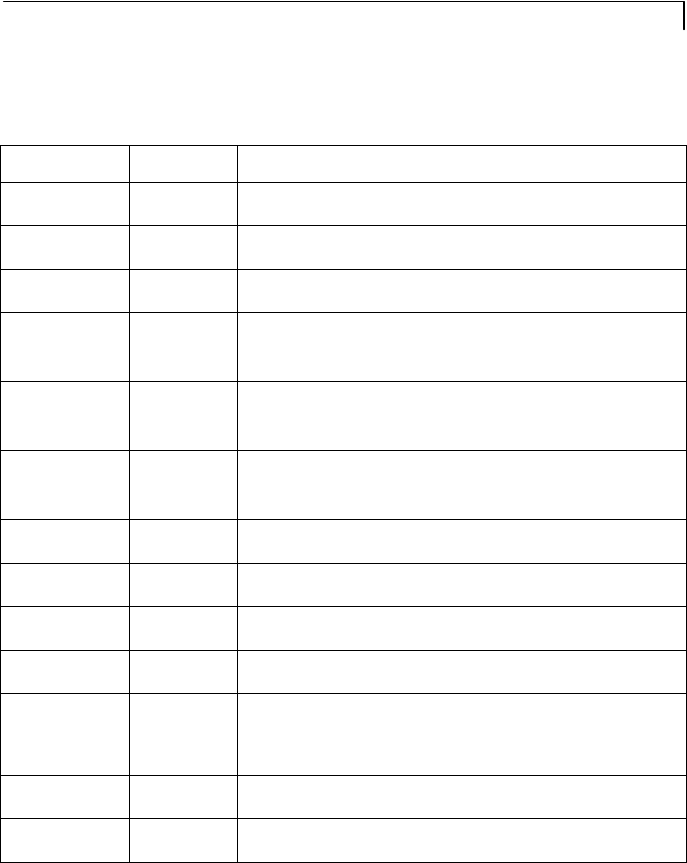
17
On-Screen
Display
Menus
Main
OSD
Menu:
ITEM SUB MENU CONTENT
Contrast
0-100 Adjusts the maximum luminance level of the monitor
Brightness 0-100
Adjusts the backlight of the monitor
Auto Adjust NO/YES
Automatically adjusts the system clock
Left/Right 0-100
The screen is moved horizontally right and left (1 pixel
pitch increment)
Down/Up 0-100
The screen is moved vertically up and down (1 line
increment)
Horizontal size 0-100
The ratio of dividing frequency of the dot clock is
adjusted.
Fine tune 0-100
The phase of the dot clock is adjusted.
OSD Left/Right 0-100
Adjusts the OSD menu screen position left or right.
OSD Up/Down 0-100
Adjusts the OSD menu screen position up or down
OSD Time out 0-100
Adjusts the amount of the OSD menu is displayed
OSD Language
Select the language used for the OSD menu from
among English, French, Japanese, Deutsch, Spanish,
Italian, Traditional Chinese, and Simplified Chinese
Volume
0-100
Controls
the
sound
volume
.
Mute
No/Yes
Disables
the
sound
immediately
.


















