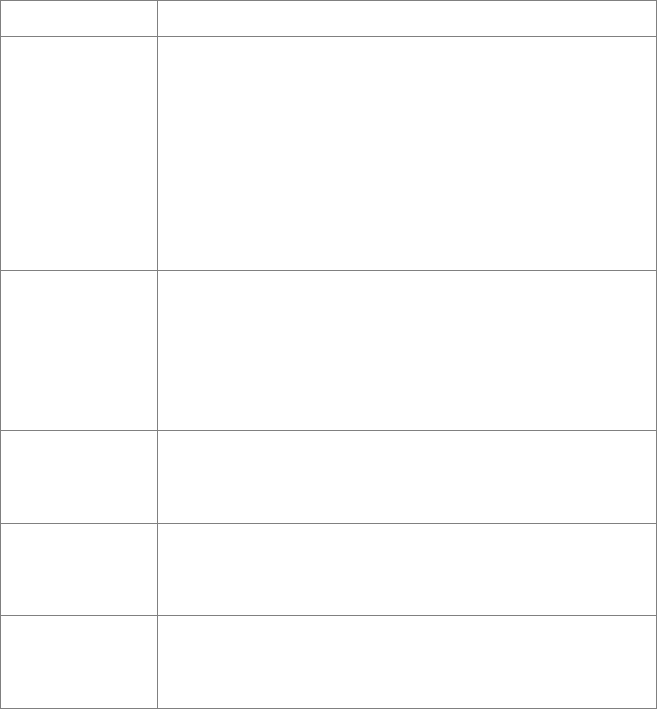
SD2020 | 13 | User's Guide
CRT Recycling
If your new Planar monitor is replacing a CRT, keep the following in mind:
• If the CRT is in good working condition, consider donating it to a school or
non-profit organization. It may qualify as a charitable tax deduction.
• Do not throw away a CRT unit. Cathode Ray Tubes contain hazardous
materials and cannot be discarded with other refuse. A number of
recycling programs are available. Do an online search of “CRT Recycling”
for potential service providers in your area.
Troubleshooting
Problem Possible Solution
No image appears
on the screen.
• Check that all the power cord connections are secure.
• Check that the power buttons on the side and front of both
monitors are switched on and that the power indicator light
is green.
• Check that the DVI cables are securely fastened to the
graphics card, the mirror-flip PCI card, and the two monitors.
• Make sure the pins of the DVI connectors are not bent or
broken.
• If only the bottom monitor appears to be working, make
sure the graphics card is not in the single-monitor mode.
Partial image or
incorrectly
displayed image.
• Check to see if the resolution of the computer/graphics card
is higher than that of the LCD panels (1600 x 1200).
• Check to see that the output timing of the video signals are
within the synchronous range of the LCD panels (horizontal:
24 ~ 80 KHz; vertical: 49 ~ 75 Hz). The “Out of Range”
message appears on the screen if the timing is not
supported by the LCD panel.
Both displays
work but there
is no stereo
functionality.
Be certain the graphics card is properly set up for the dual-
monitor stereo mode. If you are using a professional
application, make sure that OpenGL settings are enabled.
Refer to the owner’s manual for your graphics card.
The stereoscopic
image appears to
be inverted.
Be certain the video cable to the bottom display is the left
channel and the cable to the top display is the right channel.
Also make sure that the image sent to the top monitor is mirror-
flipped either by software or the mirror-flip PCI card.
Only one display
is showing
an image.
Be certain that your graphics card is configured for two
monitors. Use clone mode, horizontal span (also called
stretch mode), or dual-monitor mode configuration. Be
sure that all video cables are securely connected.


















