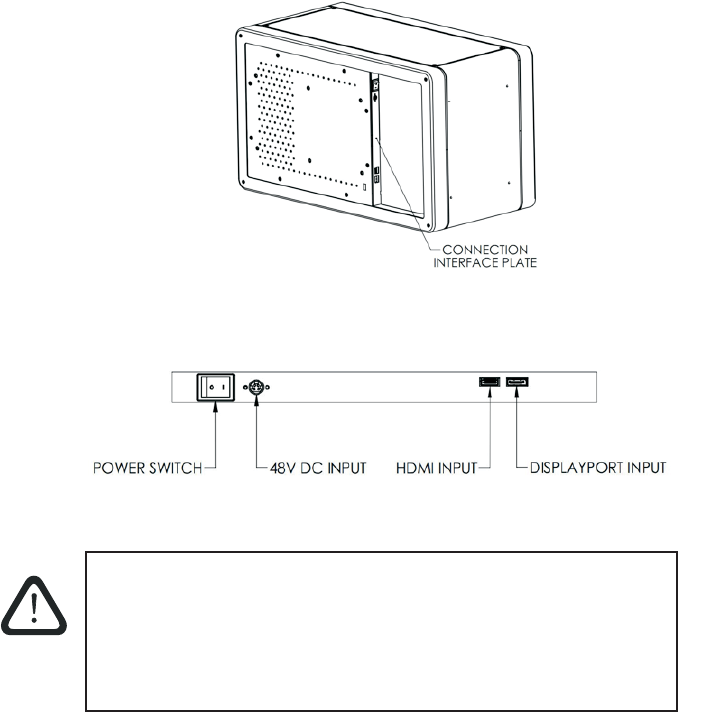
TD3200 User Manual
7
Attaching Electrical and Video Connections
Power is supplied to the TD3200 display box through the four pin connector
of the power supply brick. Attach this to the “48C DC input” plug on the
Connection Interface Plate (see gure below). The power switch controls both
the video and the internal illumination for the display box.
Your computer or media player can either employ an HDMI or DisplayPort
output to interface with the TD3200. No special additional hardware is needed.
NOTICE – If the graphics card of your computer or player doesn’t
auto-sync with the TD3200, we recommend a manual display
setting of 1366 x 768 for best results. We have listed all the
compatible video modes of your TD3200 in the Appendix
(on page 13) for your reference.
Detail of Connection Interface Plate


















