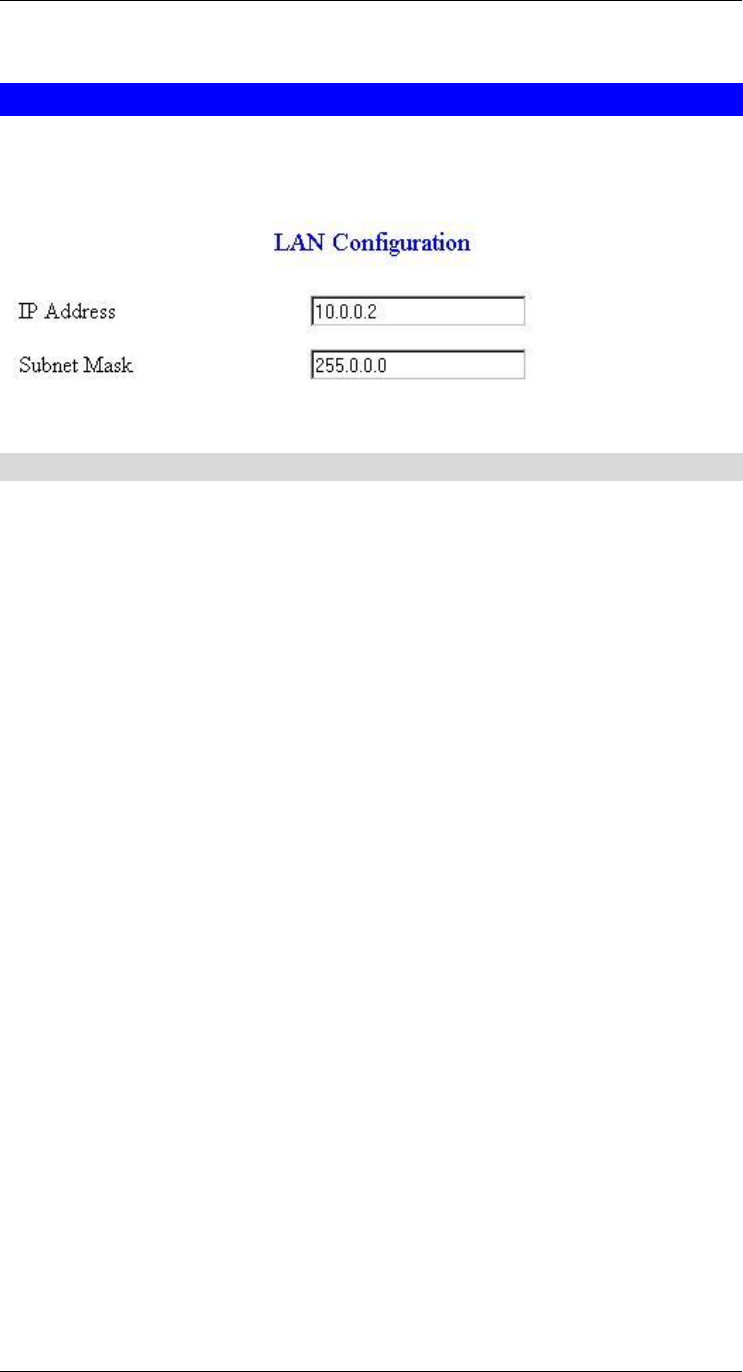
ADE-4100 User Manual
20
LAN Configuration
The LAN IP and Subnet Mask of ADE-4100 are the values seen by the users on
their internal network. The default IP is 10.0.0.2 for IP and 255.0.0.0 for Subnet
Mask.
Figure 4-13: LAN Configuration
DHCP Setting
A DHCP (Dynamic Host Configuration Protocol) Server automatically assigns IP
address to each computer on your network. Unless you already have one, it is
highly recommended that your router be set up as a DHCP server..
•System Allocated
The DHCP address pool is based on LAN port IP address plus 12 IP addresses.
For example, the LAN IP address is 10.0.0.2; the DHCP address pool is at the
range of 10.0.0.3 to 10.0.0.14.
• User Defined
The DHCP address pool is at the range of User Defined Start Address and
User Defined End Address. Maximum IP pool size in ADE-4100 is 253.
IP address range: 255 total IP addresses – 1 broadcast address – 1 LAN port IP
address.
• DHCP gateway selection
The default setting for the DHCP Gateway Selection is “Automatic”. The user
can select the “User Defined” to specify “User Defined Gateway Address”. The
DHCP server will issue the “User Defined Gateway Address” to the LAN DHCP
clients.
• Lease time
The Lease time is the amount of time of a network user will be allowed to con-
nect with DHCP server. If all fields are 0, the allocated IP addresses will be
effective forever.
• User mode
Single User mode: DHCP server only allocates one IP address to local PC.
Multiple User mode: DHCP server allocates the IP addresses specified bye the
DHCP address pool.


















