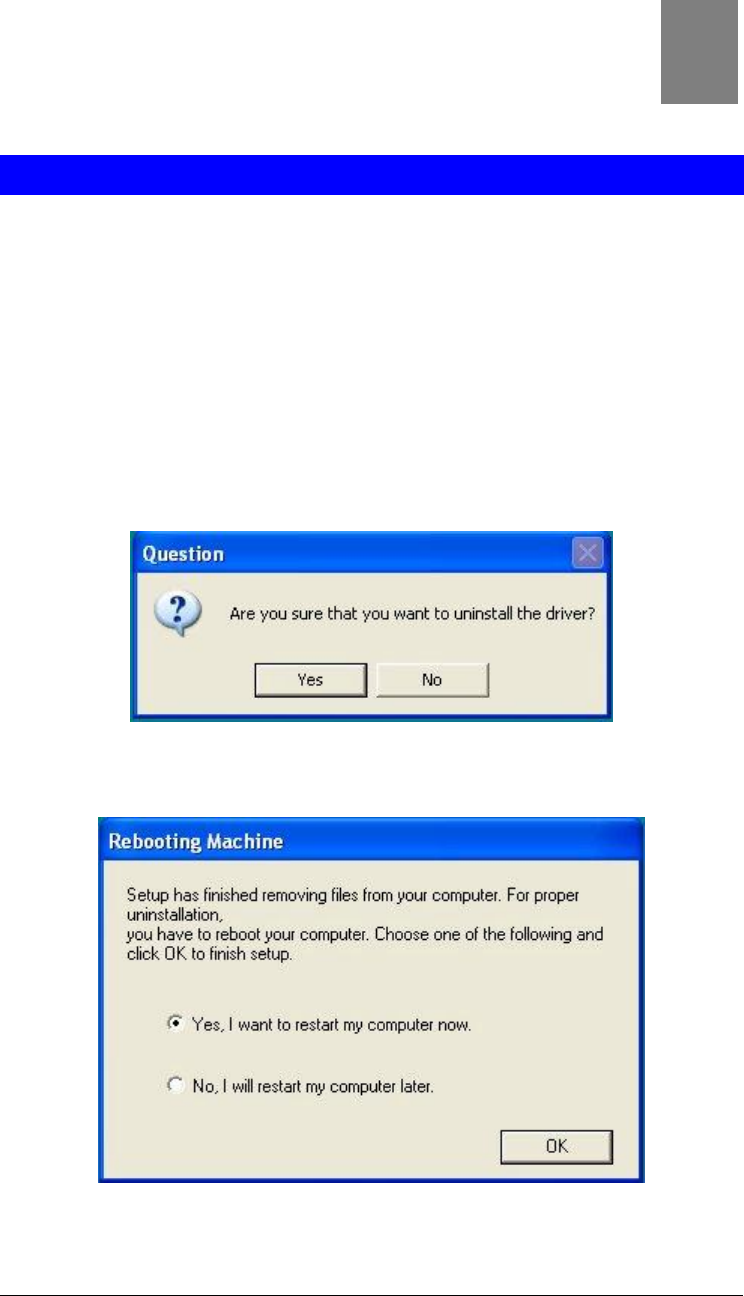
20
Chapter 5.
Uninstall Modem
USB Modem uninstallation
USB MODEM
To uninstall the software and hardware for the USB ASDL Modem, perform the
following:
Step 1. Detach the USB Modem from your computer.
Step 2. At Windows Start, click on Programs > ADSL Modem Driver > Remove
ADSL Modem Driver.
Step 3. A Question screen asks for verification of an uninstallation. Click YES to
continue.
Step 4. At the Rebooting Machine screen, click the radio button for Yes, I want to
restart my computer now, and then click OK to complete the uninstallation. The
system is restarted.
You have successfully uninstalled the software and hardware for the modem.
5


















