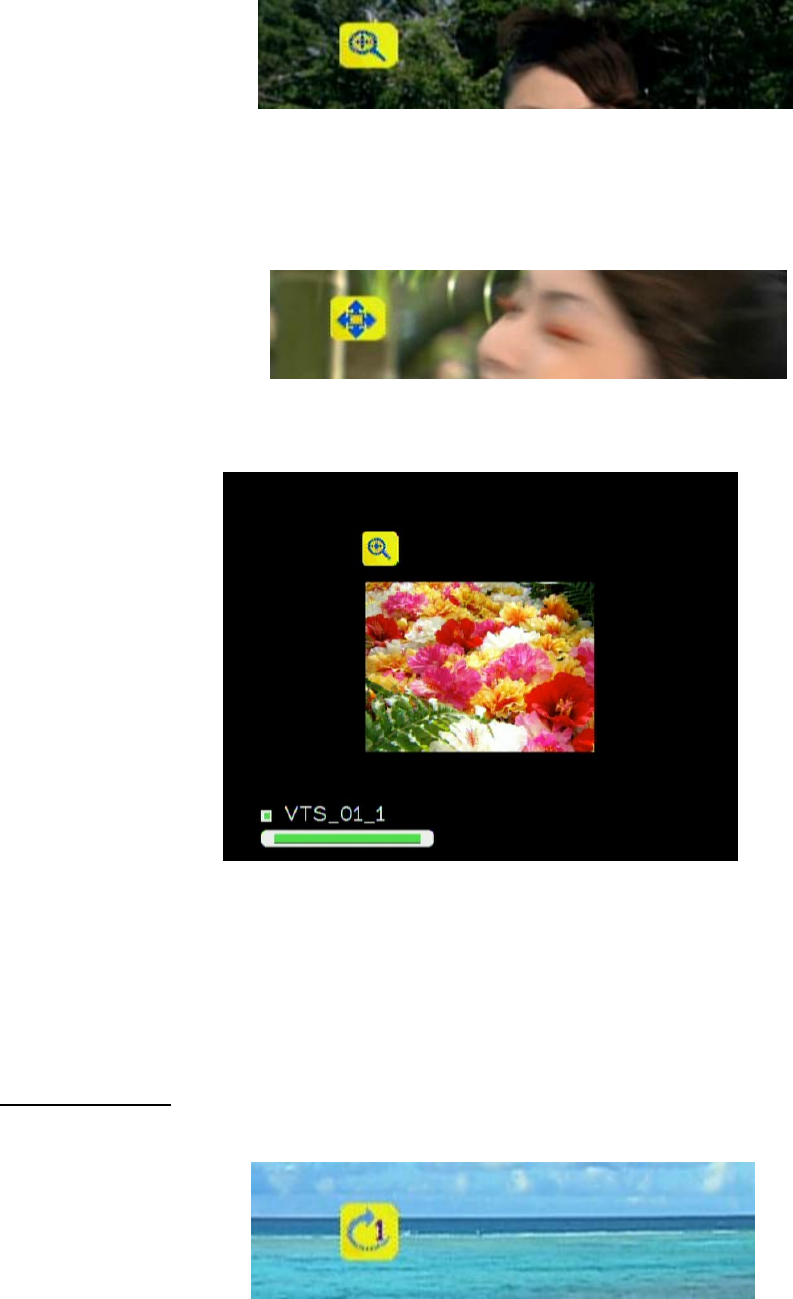
1. Press “Zoom” button and press “Left” button to enlarge the video screen.
2. When the video screen is larger than TV screen, press “Zoom” again and press
“directions” buttons to move the video screen.
3. Press “Zoom” button and press “Right” button to shrink the video screen
Repeat and Repeat All
You can turn on the repeat function to continuously play individual video or video
within a folder.
Repeat Once
Press “Repeat” button once to repeat playing current video file.
56


















