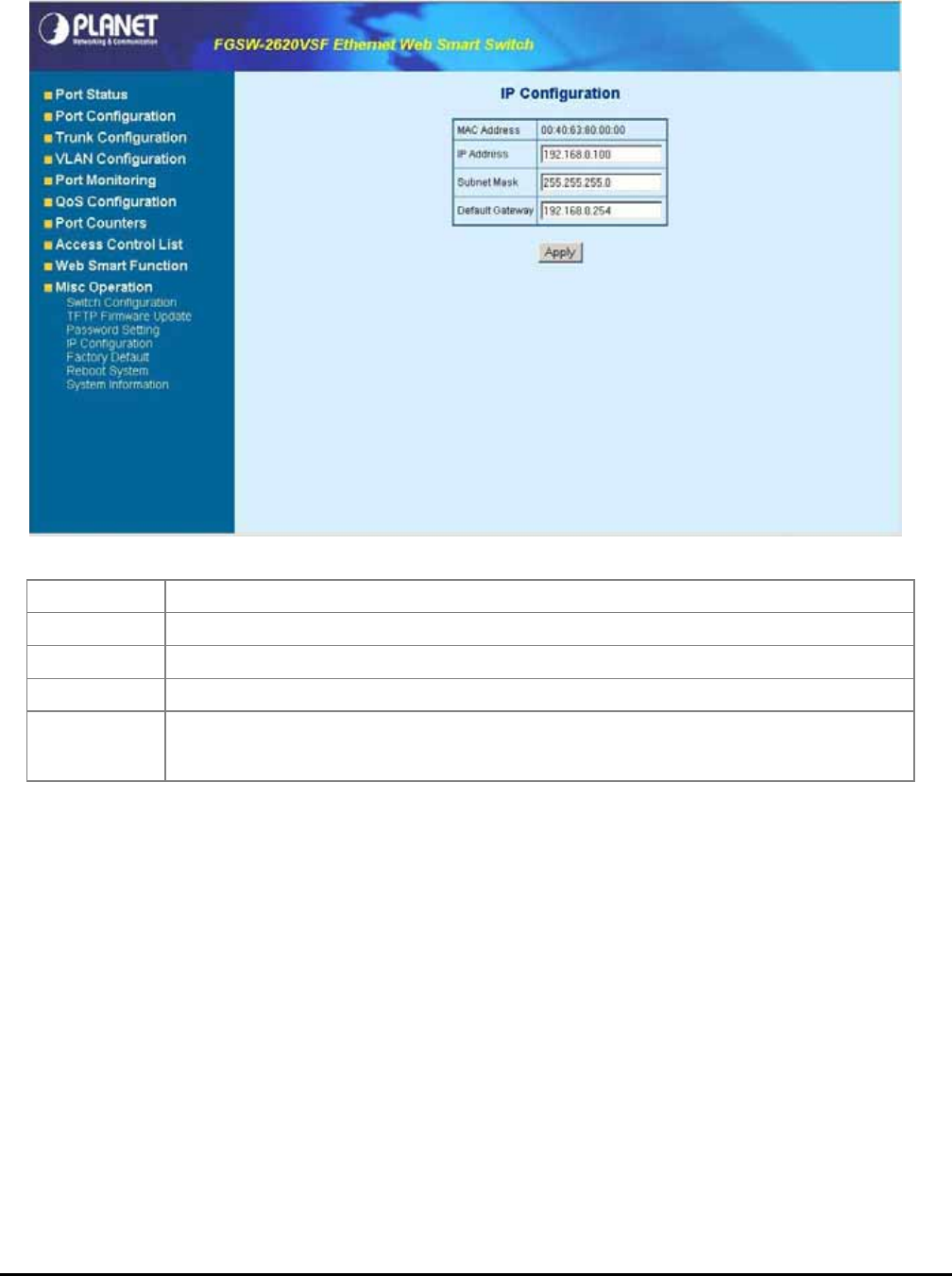
- 51 -
4.11.4 IP Configuration
This section provides IP Configuration on Web Smart Switch; the screen in Figure 4-66 appears and tables 4-9 descrip-
tions the IP Configuration.
Figure 4-66 IP Configuration Web Page screen
MAC Address
Display MAC address on Web Smart Switch.
IP Address
Provide to modify IP Address on Web Smart Switch. Default IP address is 192.168.0.100.
Subnet Mask
Provide to modify Subnet Mask on Web Smart Switch. Default Subnet Mask is 255.255.255.0.
Default Gateway
Provide to modify Default Gateway on Web Smart Switch. Default Gateway is 192.168.0.254.
Apply button
Press this button for save current IP Configuration on Web Smart Switch. Once press the Apply
button then the pop window with “IP changed. Please Click OK to Re-login” appears. Press “OK”
to re-login Web Smart Switch with new IP address.
Table 4-9 Descriptions of the IP Configuration screen Objects


















