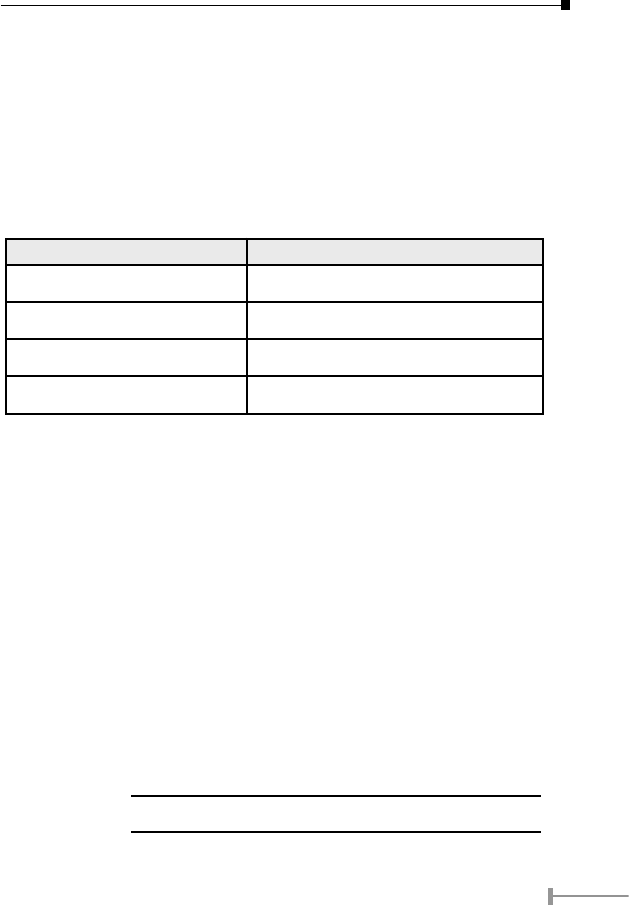
8
9
domain, reducing the overall load on the network.
The Switch performs “Store-and-forward” therefore, no error packets occur. More
reliably, it reduces the re-transmission rate. No packet loss will occur.
Auto-Negotiation
The STP ports on the Switch have built-in "Auto-Negotiation." This technology
automatically sets the best possible bandwidth when a connection is established with
another network device (usually at Power On or Reset). This is done by detect the modes
and speeds at the second of both device is connected and capable of. Both 10Base-T and
100Base-TX devices can connect with the 100Base-TX port in either Half- or Full-Duplex
mode.
If attached device is: 100Base-TX port will set to:
*10Mbps, no auto-negotiation 10Mbps
*10Mbps, with auto-negotiation 10/20Mbps (10Base-T/Full-Duplex)
*100Mbps, no auto-negotiation 100Mbps
*100Mbps, with auto-negotiation 100/200Mbps (100Base-TX/Full-Duplex)
3.2 The Smart Function (16-port model)
The FSD-1600 and FSD-1601 is with one DIP switch on the rear of the switch, these ON/
OFF switches provides the functions as below:
• Twisted Pair or Fiber-optic selection
• Port based VLAN
• Port Trunking
• ToS/ QoS selection
• Priority Setup
They are all in OFF position by default!
3.2.1 TP or Fiber-optic selection (for FSD-1601 only)
Related DIP: 1, 2
Default meaning: Port#16 runs in Twisted pair, Auto-Negotiation.
DIP 1: Turns on will force the ber-optic port enabled.
NOTE:
Please do not turn on if you are using FSD-1600.
DIP 2: Turns on will force the 100Base-FX ber-optic port runs in Full-duplex mode.


















