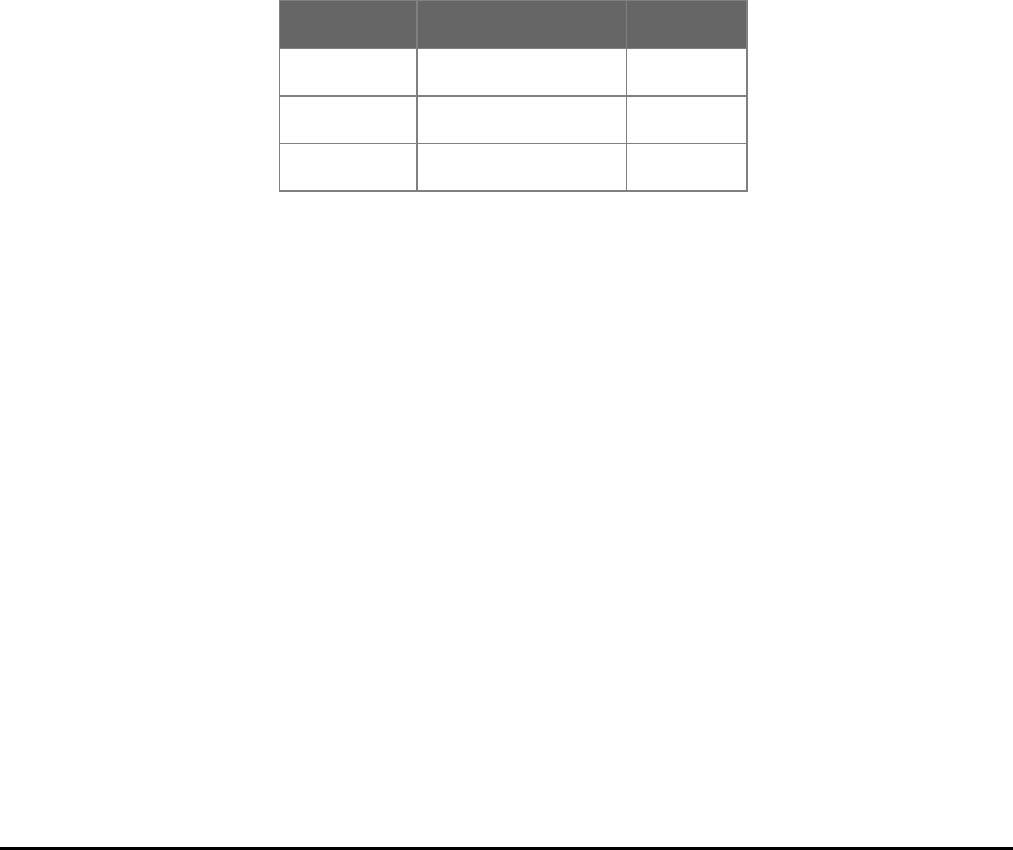
- 4 -
3. INSTALLATION
3.1 Before start up
Before your installation, please refer to the followings for your cabling:
100Base-TX
All 100Base-TX ports come with auto-negotiation capability. They automatically support 100Base-TX and
10Base-T networks. Users only need to plug a working network device into one of the 100Base-TX ports,
then turn on the Switch. The port will automatically runs in 10Mbps, 20Mbps, 100Mbps or 200Mbps after
the negotiation with the connected device.
1000Base-T
The Switch are with two Gigabit port. This two ports support 10Mbps, 100Mbps and 1000Mbps speed and
also are full-duplex supported.
Cabling
Each 10/100/1000Base-T ports use RJ-45 sockets -- similar to phone jacks -- for connection of
unshielded twisted-pair cable (UTP). The IEEE802.3ab Gigabit Ethernet standard requires 4-pair
Category 5/5e UTP cable. IEEE 802.3u Fast Ethernet standard requires Category 5 UTP for 100Mbps
100Base-TX. 10Base-T networks can use Cat.3, 4, or 5 UTP (see table below). Maximum distance is
100meters (328 feet).
Port Type Cable Type Connector
10Base-T Cat 3, 4, 5, 2-pair RJ-45
100Base-TX Cat.5 UTP, 2-pair RJ-45
1000Base-T Cat. 5/5e UTP, 4-pair RJ-45
Any Ethernet devices like hubs/ PCs can connect to the Switch by using straight-through wires. The eight
10/100Mbps port and two 1000Base-T are auto-MDI/ MDI-X can be used on straight-through or crossover
cable.
3.2 Connecting end node, hub or switch
1. Place the Switch on a smooth surface or fasten the mounting brackets purchased separately with the
provided screws in a standard 10”/19” rack.
2. Connect the power cord to the power inlet socket of Switch and the other end into the local power
source outlet.
3. Connect other switch or PC to one port of the GSD-1020 using Category 3/4/5 UTP/STP cabling.
4. Connect another switch or PC to the other port of Switch by following the same process as described
in Step3.














