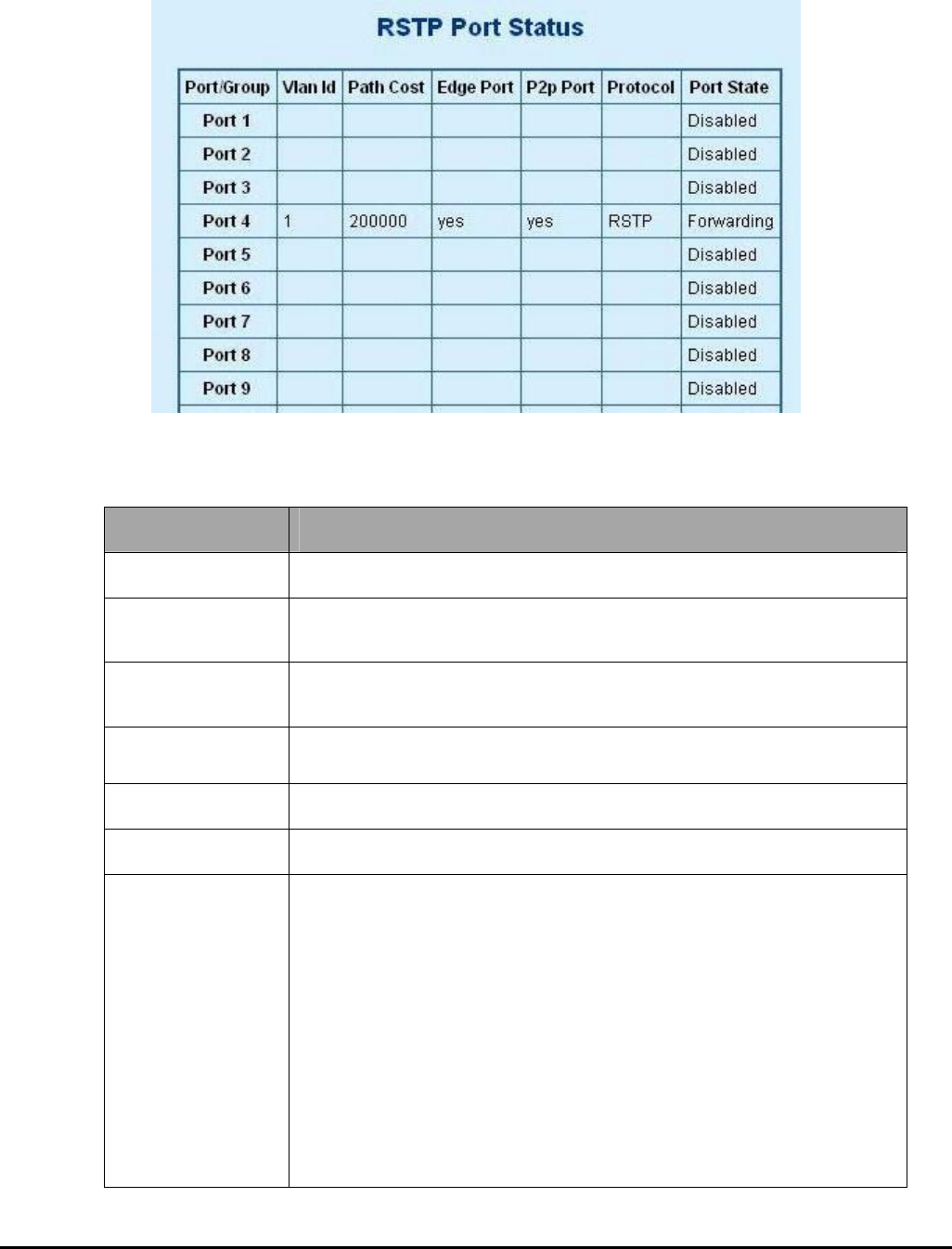
RSTP Port Status
The information of the RSTP per Port and Trunk group shows in the RSTP Port Status table. The screen in Figure 4-29
appears.
Figure 4-29 RSTP Status screen
The page includes the following fields: table 4-12 description of the RSTP Port status.
• Item
Description
• Port/Group
Port or Link Aggregation group on which Rapid STP is enabled
• VLAN Id
Port or Link Aggregation interfaces associated with VLANs associated with the
Rapid Spanning Tree.
• Path Cost
Cost of the port participating in the RSTP topology. Ports with a lower cost are
less likely to be blocked if STP detects loops.
• Edge Port
Indicates whether the port is enabled as an edge port. It takes the value "Yes" or
"No".
• P2p Port
The Point-to-Point operating state. This is the actual device port link type.
• Protocol
Indicates the current spanning protocol on the ports.
• Port State
The current port STP state. If enabled, the port state determines what forwarding
action is taken on traffic. Possible port states are:
• Disabled -- The port link is currently down.
• Blocking -- The port is currently blocked and cannot be used to forward traffic
or learn MAC addresses. Blocking is displayed when Classic STP
is enabled.
• Listening -- The port is currently in the listening mode. The port cannot forward
traffic nor can it learn MAC addresses.
• Learning -- The port is currently in the learning mode. The port cannot forward
traffic however it can learn new MAC addresses.
• Forwarding -- The port is currently in the forwarding mode. The port can
forward traffic and learn new MAC addresses.
Table 4-12 Description of the RSTP Port status
-37-


















