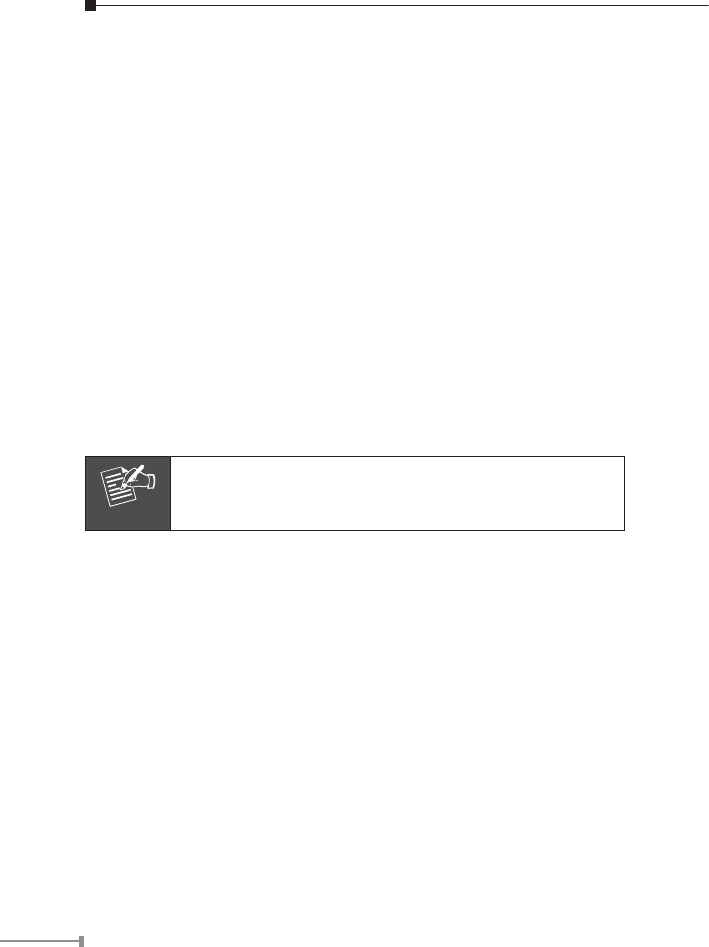
22
6. Connect the LAN cable to a switch or hub. When this switch/hub is a
PoE device, you can ignore the next step.
7. Connect DC-Jack to the with the bundle power adapter power source.
8. Done.
2.6 ICA-HM350 H.264 Mega-Pixel 30M Outdoor IR
Internet Camera
2.6.1 ICA-HM350 Package Content
IP Camera Unit x 1
Power Adapter x 2
Mount Kit x 1
User’s Manual CD-ROM x 1
Quick Installation Guide x 1
Note
If any of the above items are missing, please contact
your dealer immediately.
2.6.2 ICA-HM350 Physical Details
1. RJ-45 LAN socket: Connect to PC or Hub/Switch.
For connect to 10Base-T Ethernet or 100Base-TX Fast Ethernet cabling.
This Ethernet port built N-Way protocol can detect or negotiate the
transmission speed of the network automatically. Please use CAT-5
cable to connect the IP camera to a 100Mbps Fast Ethernet network
switch or hub.
In the LAN socket, there are two LEDs embedded:
LAN LED
(green color)
This LED will be ashing while network accessing via Ethernet.


















