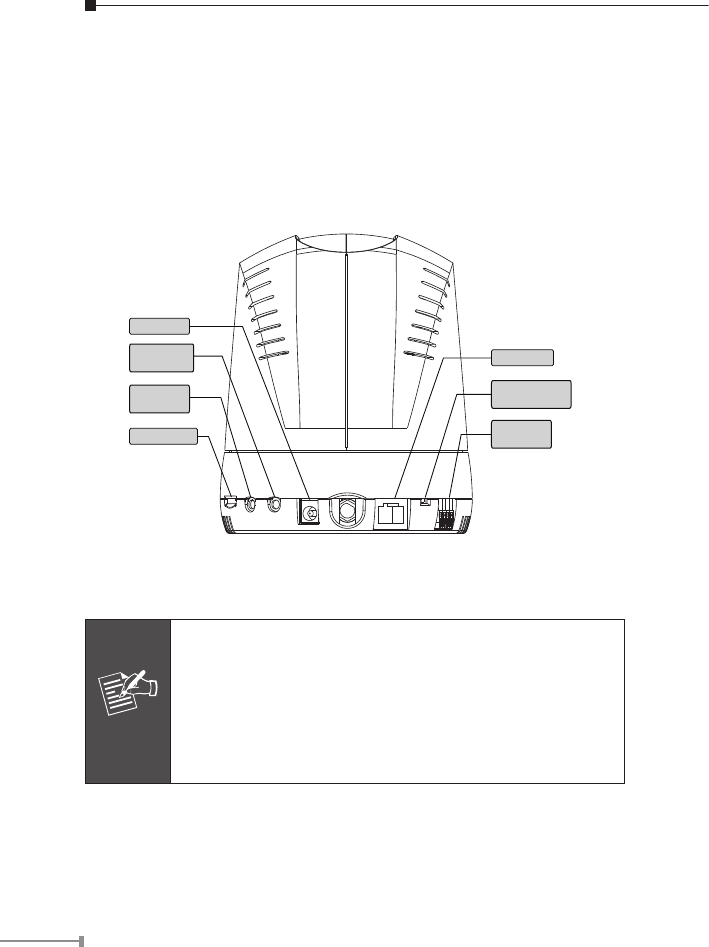
26
2. LAN LED
This LED will be ashing while network accessing via Ethernet.
3. Microphone
The Camera has built-in an internal microphone. This microphone is
hidden in the pinhole located on the front panel.
Rear View
Power Jack
Audio/Video
Output Jack
External
Microphone
SD Card Slot
LAN Socket
Factory Default
Reset
DI/DO
Connector
1. Power Jack
The input power is DC 12V.
Note
1. Only use the power adapter supplied with internet
camera Otherwise, the product may be damaged.
2. The power adapter is unnecessary when internet
camera is connected to a PoE switch. Otherwise, the
product may be damaged when internet camera is
connected to a PoE switch and power adapter simul-
taneously.
2. Audio/Video Output Jack
Audio/Video-out Jack allows this device to output audio and video
signal. Use the attached A/V cable to connect A/V device where white
cable is for audio and yellow cable is for video.


















