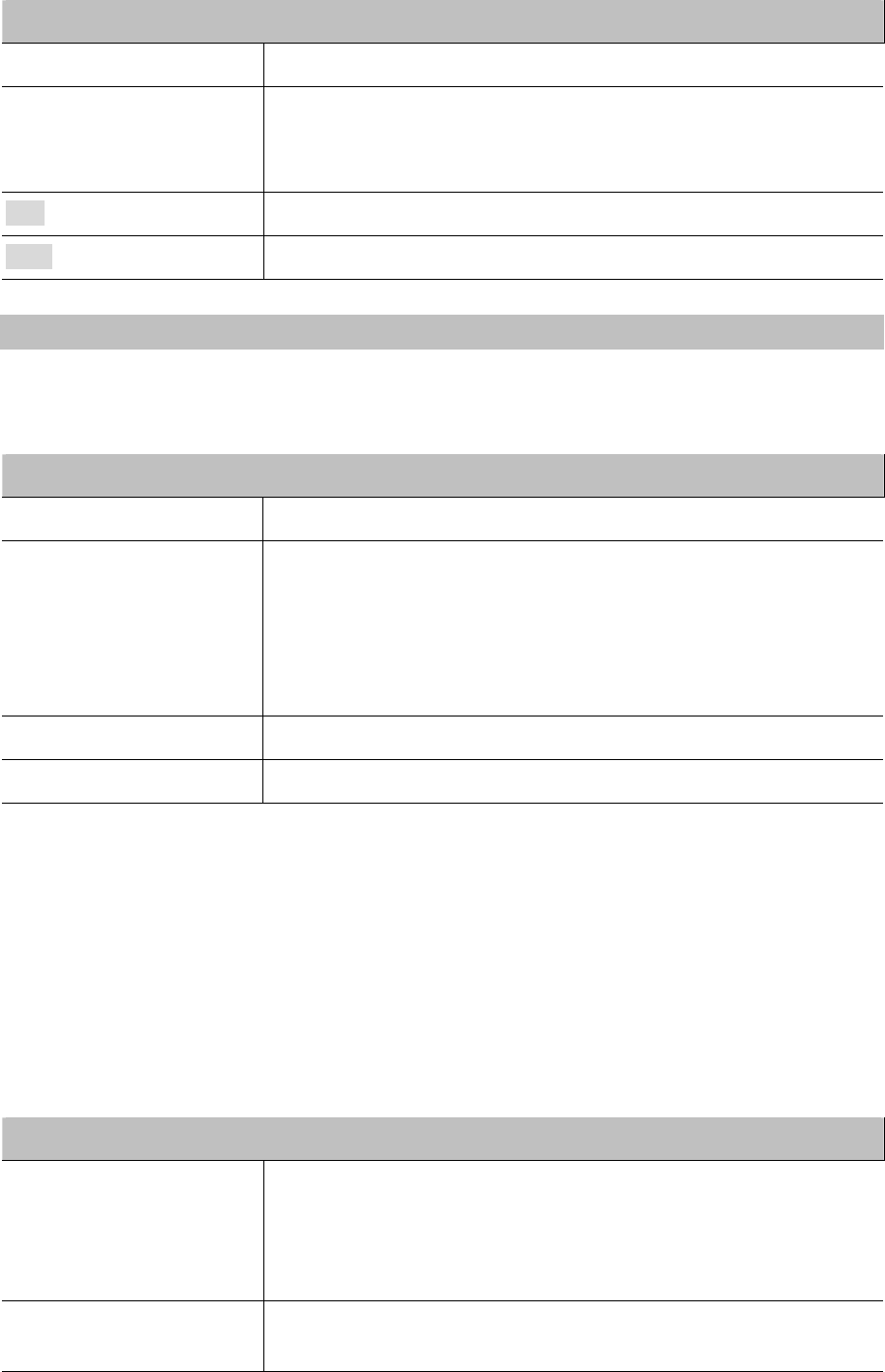
30
Parameter Description
Gateway IP
Show the IP of this VoIP router
Name
Select the name you want to make connect, this is defined on Web Call
page. (Please refer to the “VoIP Config Web Call Setting Web
call).
Call
Press to make a call.
Stop
Stop the call.
WebCall Config
This page let you define the welcome message, LOGO, call number when using Web Call function.
Web Call accept List:
Define the display name on select option during Web call.
Parameter Description
Name
Name of selectable item during web call.
Number
Number of this selected item call out, when user select the name of this
item rule, the number here will be used as the number for VoIP call In,
and will check with the area code define on “VoIP Config Call
Routing VoIP Call In”, that mean you should have a matched item
defined on “VoIP Config Call Routing VoIP Call Out”.
Delete
Delete this rule item on routing table.
Stop
Stop the call.
To add new name item on Web Call accept List, please assign the number you want to insert before,
input list item NAME then press ADD button to add it on the list. Then modify the necessary information
on the r Web Call accept List.
Please remember to press the “Modify” button to take it effect. For store back to flash memory, please
press “Save Modification” (Plaase refer to the “Syetem Maintenance Save Modification”).
BWelcome page and banner Upload:
Define the welcome message and Logo for Web Call function:
Parameter Description
User HTML Welcome
Page
To upload a welcome message HTML file for display on Web Call
function page, this page should be HTML file and there is a file size
limitation, please press the “Browse” button to select the HTML file you
want to upload and press “Upload” to Upload it.
User Welcome page
banner
To upload a logo graphic file for display on Web Call function page, this
graphic file should be name as “Welcome” only and there is no ext file


















