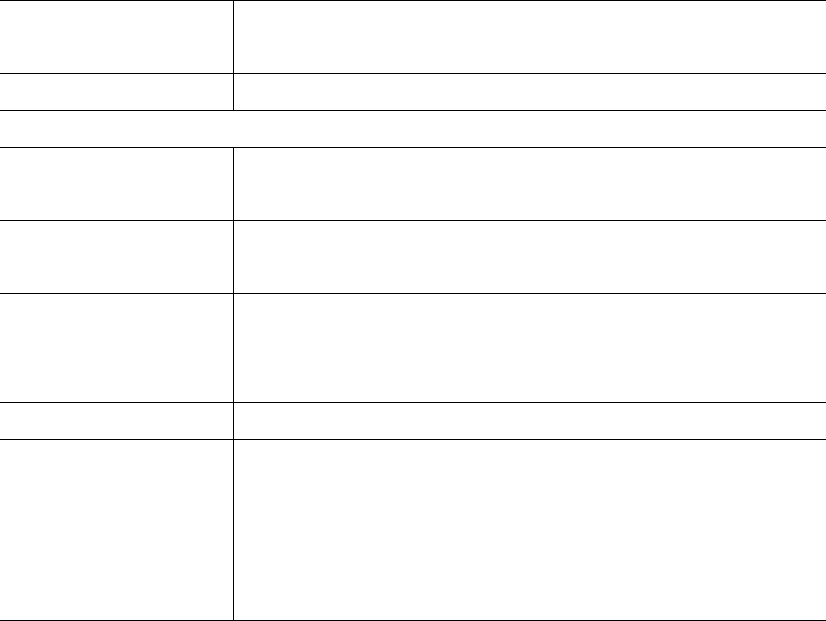
resides in. It allows this access point be accessed by PC from deferent
subnet to do configuration.
DHCP Server Enable or disable the DHCP Server.
DHCP Server
Default Gateway IP Specify the gateway IP in your network. This IP address should be
different from the Management IP.
Domain Name Server IP This is the ISP’s DNS server IP address that they gave you; or you can
specify your own preferred DNS server IP address.
Start IP/End IP You can designate a particular IP address range for your DHCP server to
issue IP addresses to your LAN Clients. By default the IP range is from:
Start IP 192.168.0.100 to End IP 192.168.0.200.
Domain Name You can specify the Domain Name for your Access Point.
Lease Time
The DHCP Server when enabled will temporarily give your LAN client an
IP address. In the Lease Time setting you can specify the time period that
the DHCP Server lends an IP address to your LAN clients. The DHCP
Server will change your LAN client’s IP address when this time threshold
period is reached.
After configuration complete, please click “Apply” button to save the configuration. Then you will
see a screen to prompt you the settings are save successfully. You may press “Continue” for
configure other settings or “Apply” to restart WAP-4035 with new configuration.
3.8 Configuration Utility
The Configuration Tools screen allows you to save (Backup) the WAP-4035 current settings.
Saving settings provides an added protection and convenience for system backup. When you
save the configuration setting (Backup), you can re-load the saved configuration into the
WAP-4035 through the Restore button. If extreme problems occur you can use the Restore to
Factory Default button. This will set all configurations to original default settings (e.g. when you
first purchased the Access Point).
3
5


















