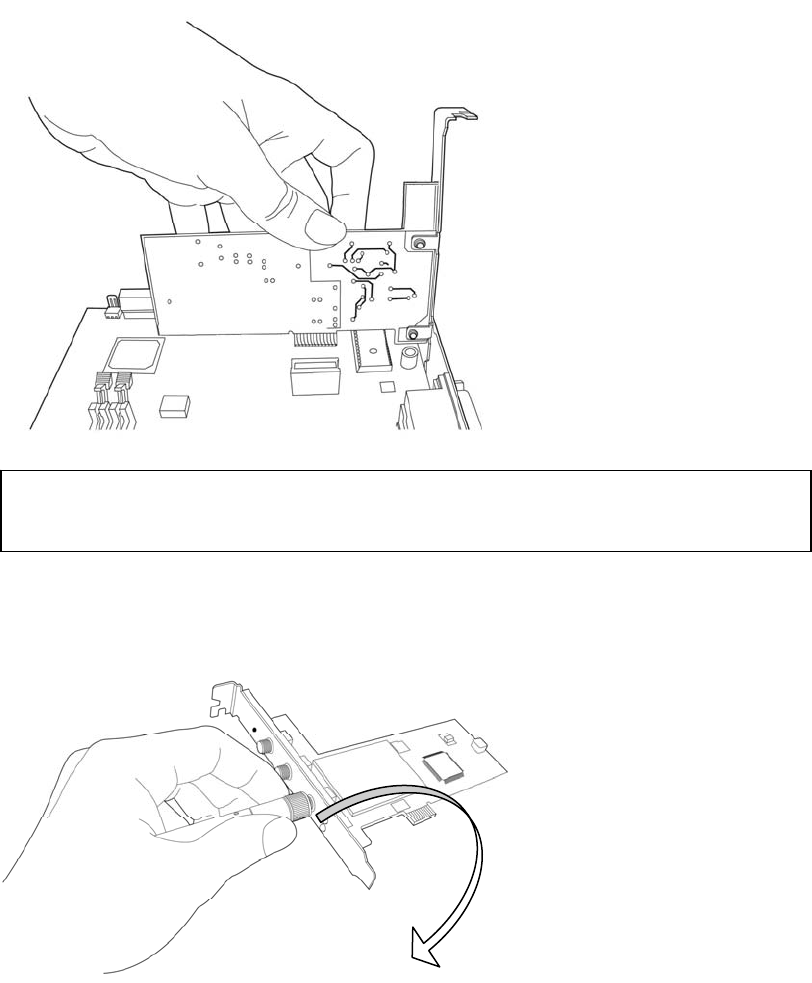
Chapter 2: Installation
2-1 Hardware Installation
1. SWITCH THE COMPUTER OFF, remove the cover and insert the wireless network card
into an empty PCIe slot of your computer.
Tip: It’s recommended to touch some metal material before installing the network card,
or the static on
y
our bod
y
ma
y
dama
g
e the com
p
onents on network card and com
p
uter.
2. Fasten the antennas to the antenna connectors on the network card by clockwise
direction.
3. You can bend the antenna to fit actual needs:


















