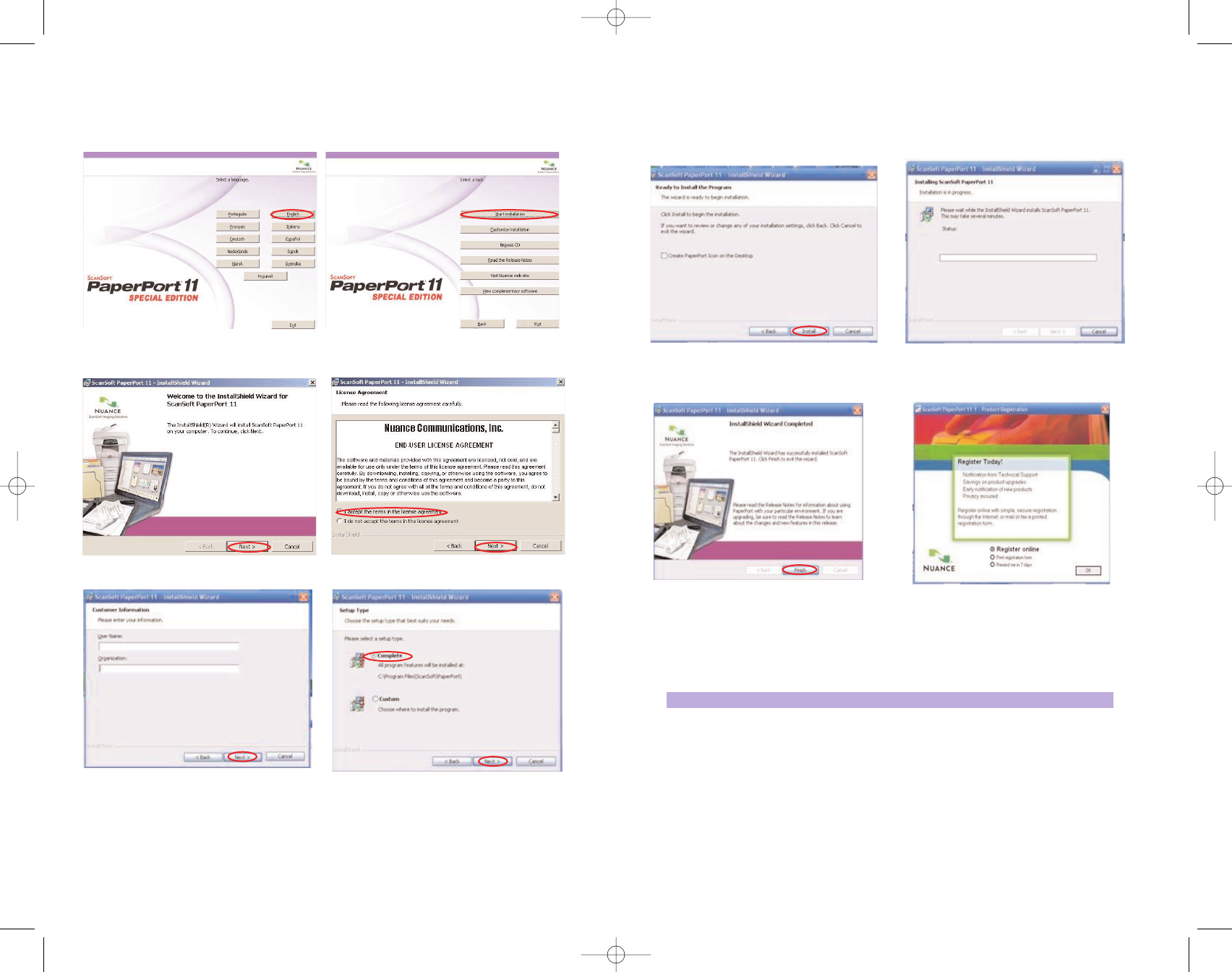
Installing the PaperPort Software (continued)
8. In the next window, click Install 9. In the next window, you will see the
Installation progress
11. Installation complete, click Finish 10. Registration window - optional
Congratulations! The Driver and Software installation is now complete!
Now you are ready to use your DocuPen!
DocuPen Operation Manual 13
Installing the PaperPort Software
1. From the DocuPen Install window select PaperPort and simply follow the on-
screen instructions.
2. In the welcome window select your 3. In the next window please Click on the
language and click this button. Start Installation button
4. In the next window, click Next 5. In the next window, accept the License
agreement and click Next.
6. In the next window, fill in your 7. In the next window, select Complete
information, click Next Set up, click Next
DocuPen Operation Manual 12
Note: Depending on your Operation System a Restart might be required
6
RC810 850 Operating Manual:opman_eng_rc800_022006_eng.qxd 05/06/2008 9:30 AM Page 9


















