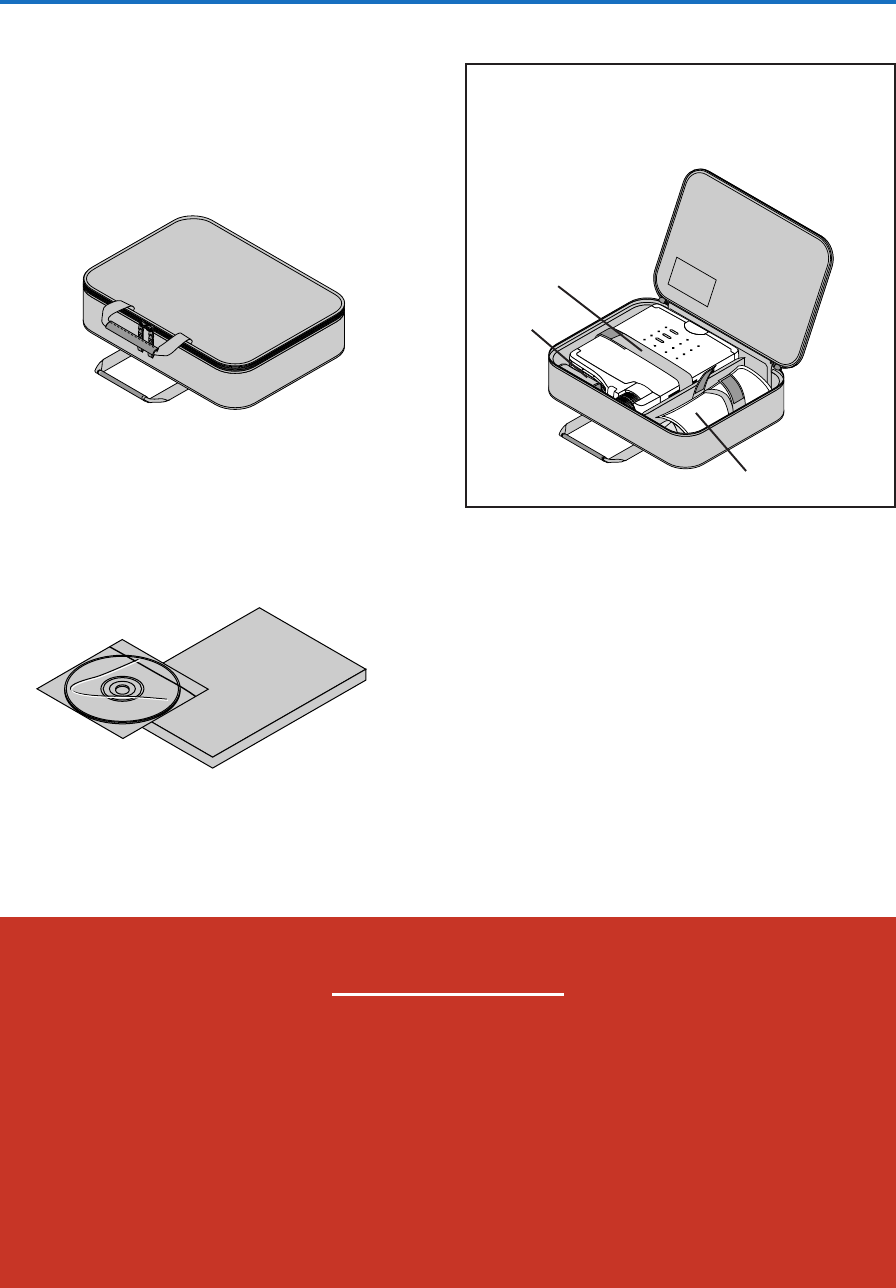
E-8
Storage case (for projector and accessories) [1]
This case is designed to hold the projector itself and its acces-
sories.
Use it when storing the projector.
S
T
A
N
D
B
Y
S
T
A
T
U
S
S
T
A
N
D
B
Y
A
U
T
O
S
O
U
R
C
E
User’s Manual (CD-ROM Edition) [1]
User’s Manual (Simplified Edition) [1]
HOW TO PUT THE PROJECTOR INTO THE STORAGE CASE
Close the lens shutter or lens cap before putting the projec-
tor in its case, then fasten the projector in place with the
Velcro belt. Place the accessories in the storage pocket.
Pocket
Velcro strap
Checking the Supplied Accessories
Cable storage pouch [1]
“WARNING”
Handling the cables supplied with this product,
will expose you to lead, a chemical known to the
State of California to cause birth defects or other
reproductive harm.
Wash hands after handling.


















