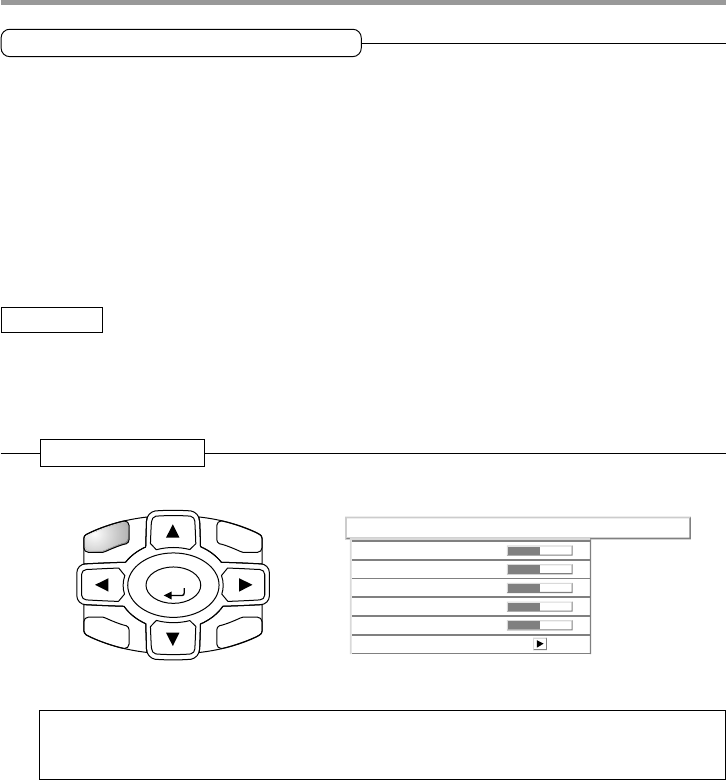
E-39
Menu Operation Method
Performing Menu Operations
● The menu operations of the main unit buttons differ from those of the remote control buttons.
When both the main unit and remote control button operations are the same, the operation is de-
scribed under the remote control operation; however, only when different, the operation will also be
described under "Main unit operation".
● When a signal is not being input, only “Color”, "Setup" and "Info." can be selected.
("Color" can be selected for Video and S-Video source only.)
● When a button is pressed and the next button operation is not entered within 30 seconds, the menu
display will close.
● Adjustment and settings values will be maintained in storage even when the power has been switched
off or the power plug has been disconnected.
(Note that some items are not stored.)
Preparation Switch on the power of the connected equipment, start the play operation or an-
other operation, and input the signal to the projector.
Select the input that you wish to adjust.
The menu display of the description diagram depicts an example in which the "H Key-
stone" item name is selected.
1
Press the MENU button to display the menu
Menu Display
ENTER
CANCEL
MENU
HKSTN
VKSTN
Info.SetupViewColorImage
Brightness
–
+
Contrast
Color
Tint
Sharpness
Reset
0
0
0
0
0
–
+
–
+
–
+
–
+
The menu name that existed when the menu was closed previously will be displayed.
Note
A press of the main unit MENU button will change the function of the SOURCE button, AUTO button, and
QUICK MENU button to that of cursor buttons.


















