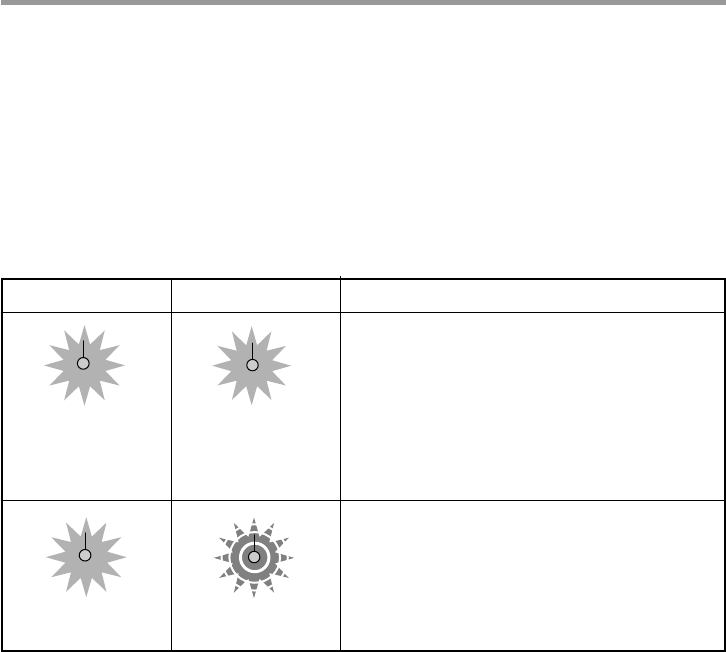
E-62
STATUS Indicator
POWER Indicator Action to Take
STATUS
Lit red
POWER
When power is on:
Lit green
When power is off:
Lit amber
It is timer to replace the lamp.
The lamp timer has exceeded 1,000 hours.
Replace the lamp cartridge.
The lamp's service life has ended.
The lamp timer has exceeded 1,100 hours. The lamp
will not light. Replace the lamp cartridge.
STATUS
POWER
Lit red
Lit amber after 60 seconds
of flashing in amber
Thermal Protector
When the internal temperature of the projector becomes abnormally high, the STATUS indicator will flash
red (at a rate of once per second) and the POWER indicator will light red.
The thermal protector is activated and the power of the projector is switched off simultaneously.
Should this occur, proceed with the following actions.
1. Switch off the power and disconnect the power plug from the wall outlet.
2. Check the following matters and take the required measures.
When the projector is being used in a location that has a high ambient temperature, set it up again in
a cool location. Check the outflow and intake holes and clean them if they are obstructed.
3. Wait about 60 minutes until the temperature of the projector drops.
If after having performed the above matters, the problem still has not been solved, please contact your
store of purchase.
When the STATUS Indicator is Lit/Flashes


















