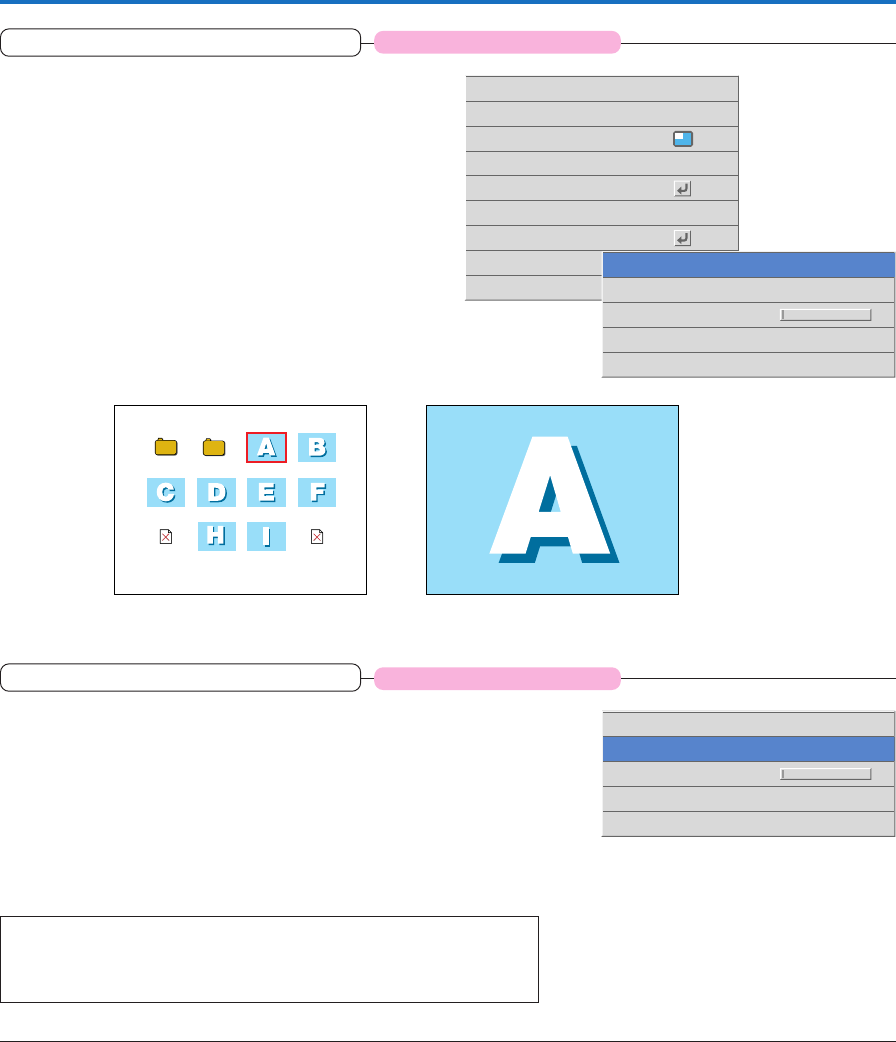
E-54
Setup
Initial Setting
These are the display settings when the unit has been
switched to PC Card Viewer.
See “Using the PC Card Viewer” on Page E-62 for information
about how to use the viewer.
Select item name “PC Card Viewer,” then press the ENTER
button to open the sub menu.
Select item name “Initial Settings” and select the setting con-
tents with the SELECT ̇̈ buttons.
Thumbnail .. Displays a thumbnail of reduced images (thumbnails)
or folder icons.
Full Screen.. Provides a full screen display of the first displayable
slide in the folder.
Auto Power Off
Memu Position
Lamp Mode
Presentation Timer
Option
Auto Source On
Off
Normal
Off
Input Format
Logo Capture
PC Card Viewer
Play Mode
Interval
Repeat
Progress Bar
+–
5sec
Manual
Initial Setting Thumbnail
On
Off
1 / 20000000A_JPG
Play Mode
This is the slide switching setting at the time of full screen display of the
viewer screen. See “Using the PC Card Viewer” on Page E-62 for infor-
mation about how to use the viewer.
Select item name “PC Card Viewer,” then press the ENTER button to open the
sub menu.
Select “Play Mode” and select the setting contents with the SELECT ̇̈ but-
tons.
Manual ....... Switches the slide manually.
Auto............ Switches the slides automatically from the beginning of the folder.
Note:
When the input switching is changed to another input (e.g., RGB) and then switched
back to the viewer screen, automatic play will commence from the file that was last
selected.
Play Mode
Interval
Repeat
Progress Bar
Manual
Initial Setting Thumbnail
On
Off
+–
5sec
Applicable Projector: U4-136
Thumbnail Full Screen
Applicable Projector: U4-136


















