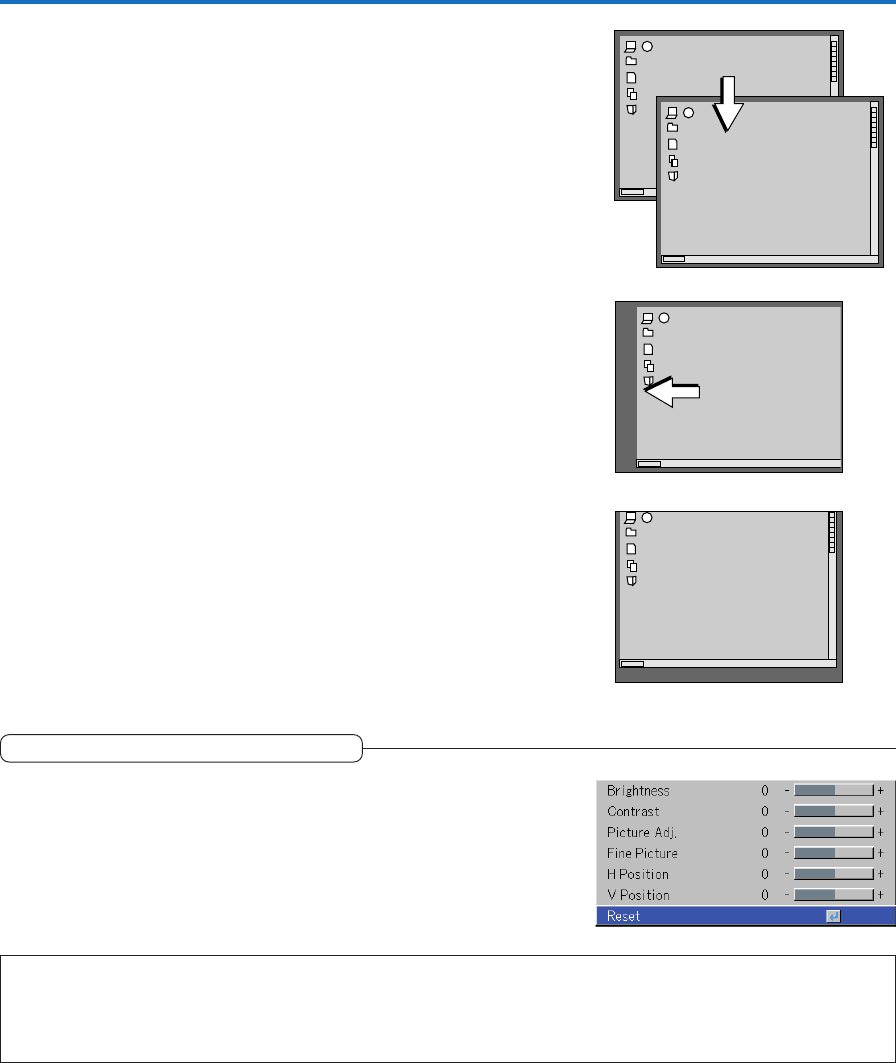
E-48
Fine Picture
Adjust this when the picture shows a lack of color fidelity or flickering.
Select the “Fine Picture” item name and adjust with the SELECT (̇̈) but-
tons so that the lack of color fidelity or the flickering disappears.
Image
V Position
Adjust this when the picture is shifted up or down.
Select the “V Position” item name and adjust with the SELECT (̇̈) buttons.
H Position
Adjust this when the picture is shifted to the left or right.
Select the “H Position” item name and adjust with the SELECT (̇̈) buttons.
Reset
This function resets (i.e., returns to the standard settings) the adjust-
ment/setting value of the “Image” menu name.
A press of the ENTER button forces the reset.
Note:
* The item name “Fine Picture” at the time of RGB input will not be reset.
* “Reset” of the menu name “Image” can be reset for each input source.
* To reset the adjustments/settings of all the menu items (while noting that there are some items that cannot be reset), see “Factory Default”
on Page E-59.


















