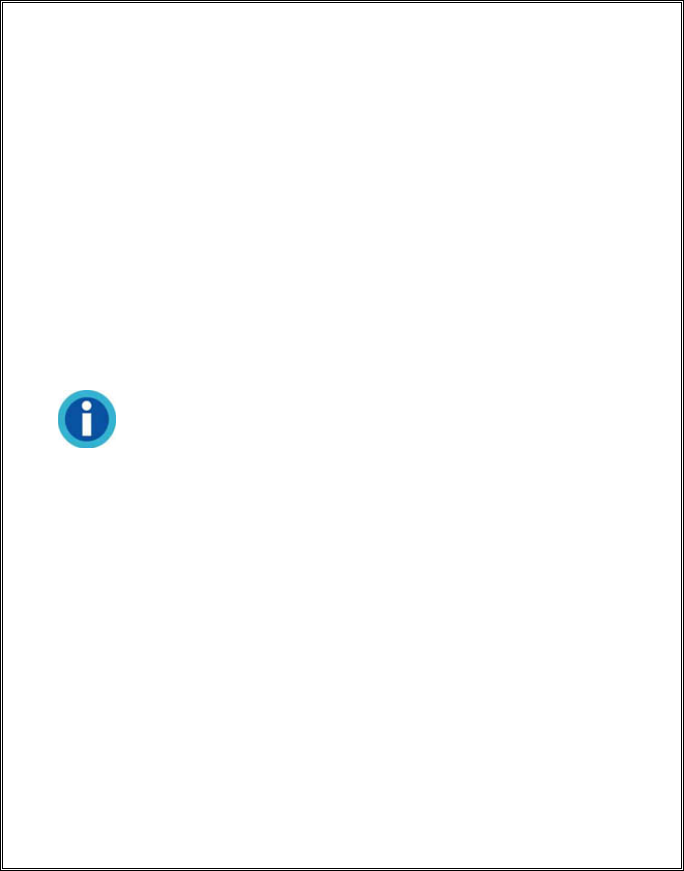
41
POWER SAVE
To save power consumption, when the scanning process is finished, the scanner
light source will turn itself off and the scanner will enter a lower-power mode without
delay time.
Information
The scanner will enter the standby mode
(sleep mode)
after it is idle for 10 minutes.
Simply press any scanner button on the
scanner panel and the scanner will return
back to the normal status.
When you use the Ethernet cable to connect
the scanner and your computer, please
launch the Scanner Search Tool and click
Search to wake up the scanner. Select the
desired scanner to be used, and then click
Connect Device button to make connection.
(If your scanner does not have the Ethernet
port, please skip this Step.)
From the Windows START menu, point to All
Programs > Your Scanner Model Name,
and then click Scanner Utility. (For Windows
8 users: Point your mouse cursor to the
upper or lower right corner of your screen to
open the Charm bar. Click on the Search
charm. The Apps screen will be shown. Click
on an empty space in the Apps screen,
move your cursor to the right edge of the
screen to scroll right until you find Your
scanner model name, and then click on
Scanner Utility.) Refer to the online help of
Scanner Utility to explore more about
standby mode.


















