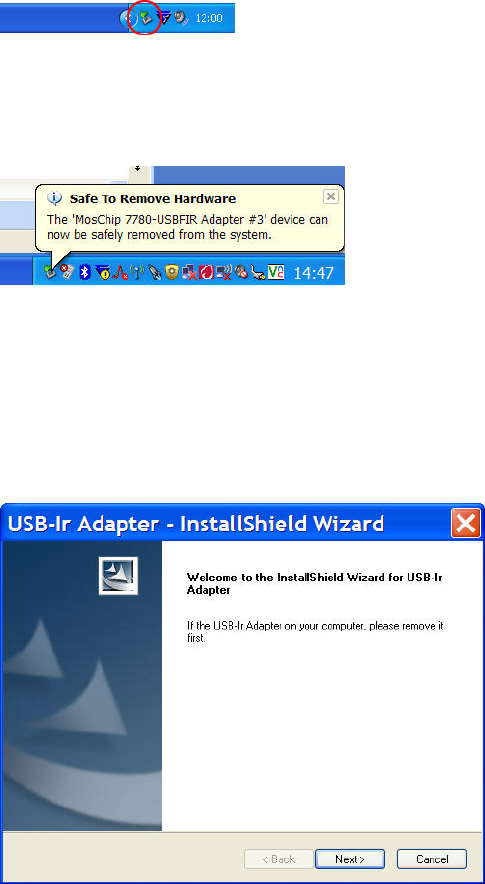
COMPUTER
To safely remove the Polar IrDA 1.1 USB Adapter from your PC, click the Safely Remove Hardware
icon:
Then select the Safely remove USB 1.1 IrDA Bridge
Once Safe To remove Hardware is shown you can unplug the Polar IrDA 1.1 USB Adapter from the PC.
7. UNINSTALLATION
To remove the Polar USB 1.1 IrDA Bridge Driver from your PC, just re-install the CD into your PC and
it will automatically launch the uninstallation procedure.
Click Next to proceed:
To continue with the uninstallation select Remove and click Next:
Polar IrDA USB 1.1 Adapter and Bridge Driver User manual 12


















