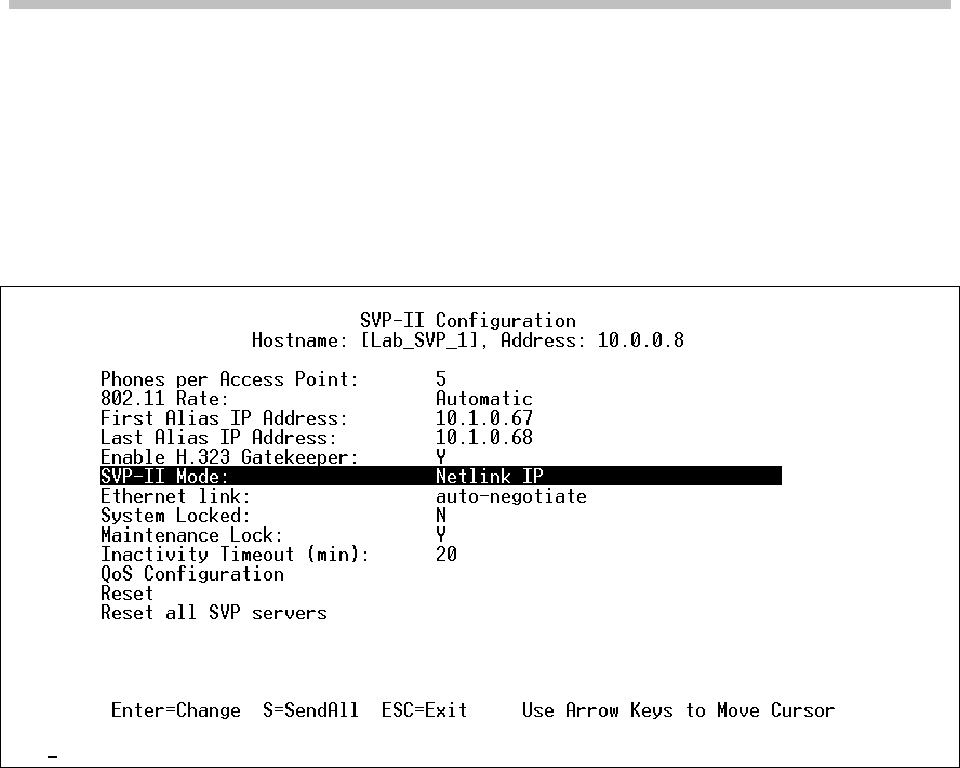
Configuring the SpectraLink 8000 SVP Server
PN: 1725-36033-001_C.doc
2
7
SVP-II Mode
Defaults to SpectraLink IP for an IP environment. Press Enter to select
and the screen is immediately redrawn with additional options for the
IP environment.
The following options must be configured:
Phones per Access Point
AP specifications are detailed in the Configuration Notes for each brand
and type. Refer to these notes when entering the number of
simultaneous calls supported for your type.
802.11 Rate
Select 1MB/2MB to limit the transmission rate between the wireless
telephones and APs. Select
Automatic to allow the wireless telephone
to determine its rate (up to 11 Mb/s).


















