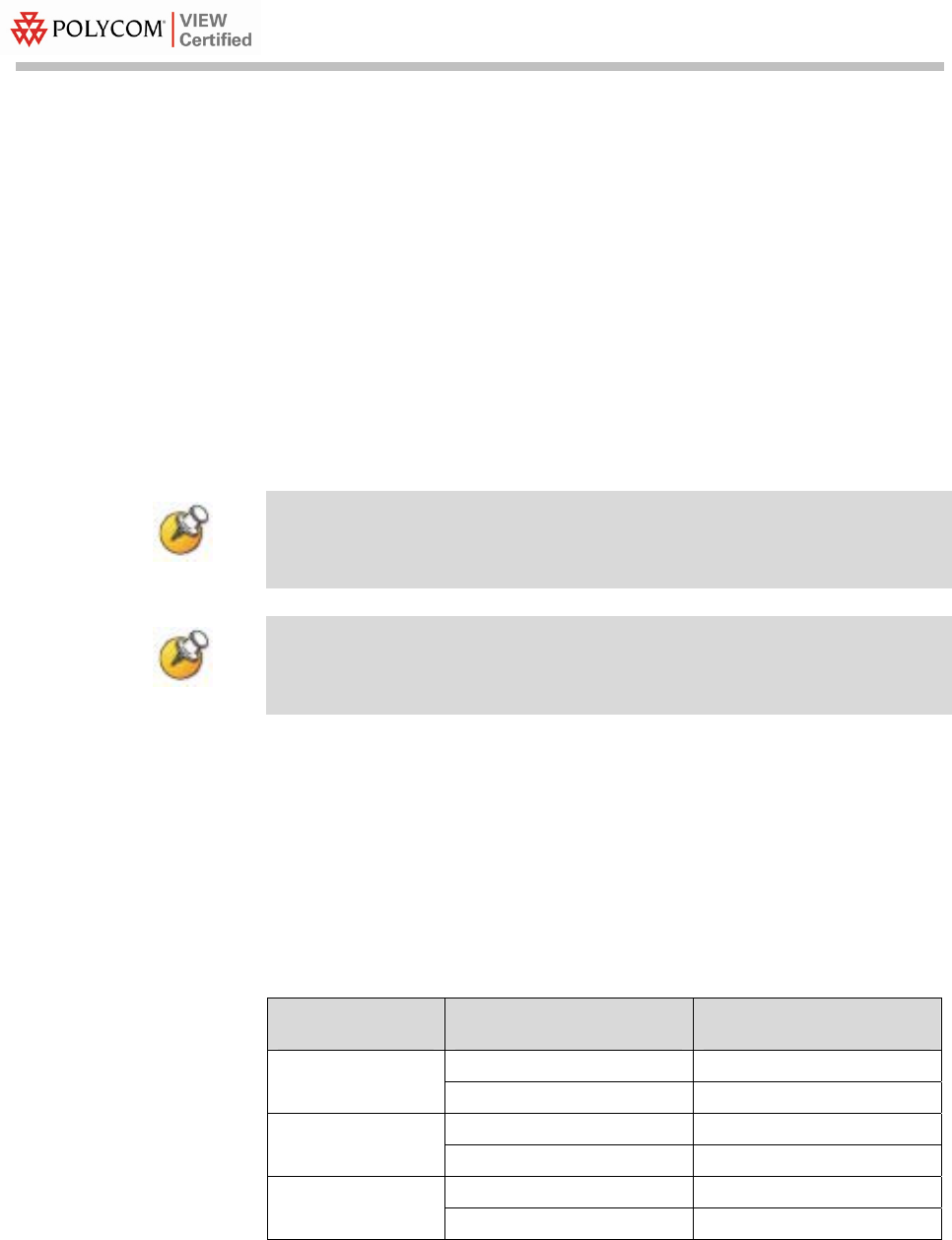
Configuration Guide
PN: 1725-36080-001_J.doc
14
Access Point Configuration
Radio setting 802.11b or 802.11g
When using the 802.11b/g band for the VoWiFi network, set the radio
settings to 802.11b/g mixed mode.
Preamble settings
The tests on the Aruba system were run with the short preamble
setting.
The short preamble setting can be used, as this supports both short
and long preambles. SpectraLink Wireless Telephones only support
long preamble when using the 802.11b radio.
When using a dual-radio AP, use the 802.11a radio for data and
802.11b/g for voice if possible, as this will improve the overall
performance.
Channel and Tx power
Channel and Tx power level can be manually set or configured to be
assigned automatically depending on the RF environment. Please
consult your facility’s RF site survey designed for voice to determine
the correct channel, power and data rate settings. SpectraLink
Wireless Telephones require the following minimum dBm reading to
support the corresponding “Required” data rate setting in the access
point.
802.11
Radio Standard
Minimum Available
Signal Strength (RSSI)
Maximum
"Required" Data Rate
-70 dBm 1 Mb/s
802.11b
-60 dBm 11 Mb/s
-63 dBm 6 Mb/s
802.11g
-47 dBm 54 Mb/s
-60 dBm 6 Mb/s
802.11a
-45 dBm 54 Mb/s


















