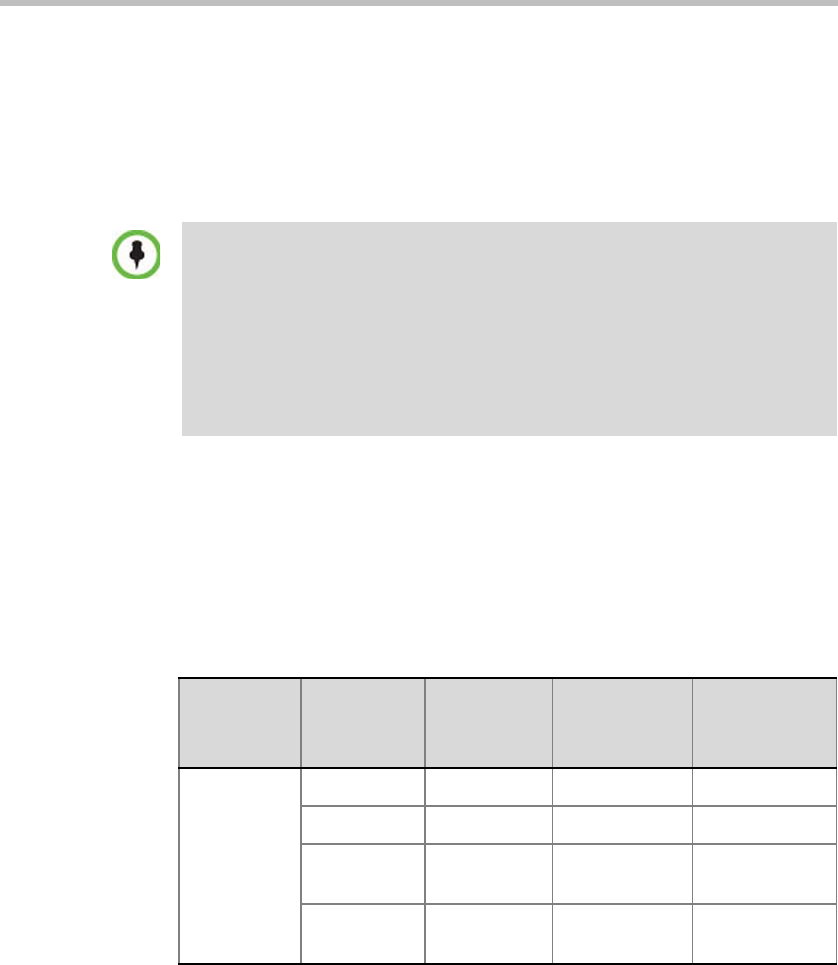
Polycom RMX 2000 Hardware Guide
1-25
• ISDN support is the same as for MPM+/MPMx cards.
• G.719 audio algorithm is not supported with MPMx.
Operating Mode Selection During Startup / Restart
When started with Version 7.0 installed, the RMX enters MPMx Mode by
default when no media cards are installed.
System Information Changes
The System Information includes License Information, and general system
information, such as system memory size and Media Card Configuration
Mode, which in version 7.0 includes the MPMx Mode.
Table 5 summarizes the Operating Mode After Next Restart resulting from of
adding or swapping MPM/MPM+/MPMx cards in a running system.
• The RMX switches between MPM, MPMx and MPM+ Card Configuration
Modes when MPM/MPM+/MPMx cards are removed or swapped while the
system is running.
• The switch between Card Configuration Modes occurs during the next
restart.
• Installing or swapping MPM/MPM+/MPMx cards while the system is off will
not cause a switch in the Card Configuration Mode when the system is
restarted – it will restart in the Card Configuration Mode that was active
previous to powering down.
Table 5 RMX Card Configuration Mode After Next Restart
Current
Operating
Mode
Media
Cards
Installed
Card(s)
Supported
Card(s)
Disabled
Operating
Mode After
Next Restart
MPMx
MPM None All MPM
MPM+ None All MPM+
MPM and
MPMx
MPMx Only MPM MPMx
MPM+ and
MPMx
MPMx Only MPM+ MPMx


















